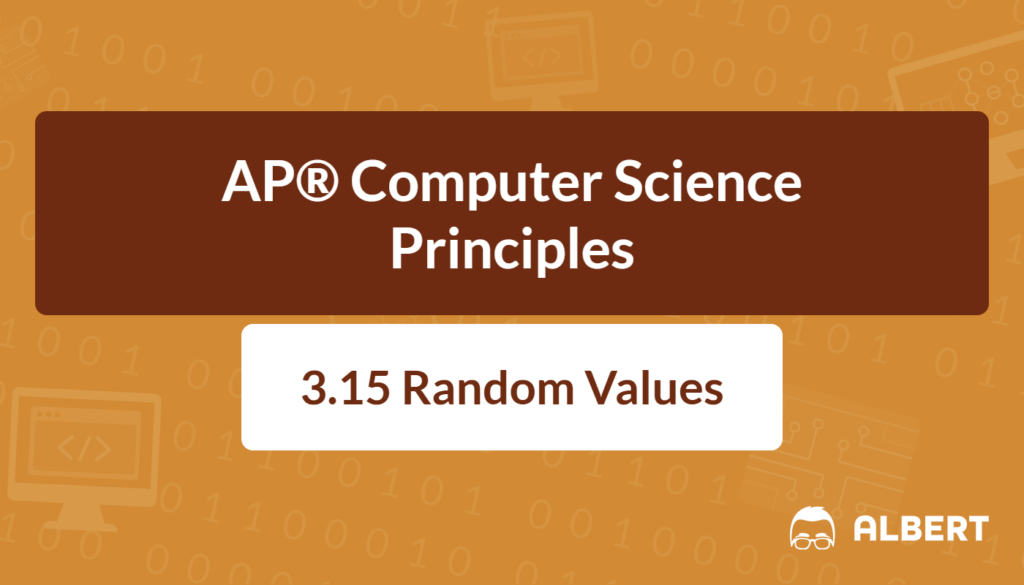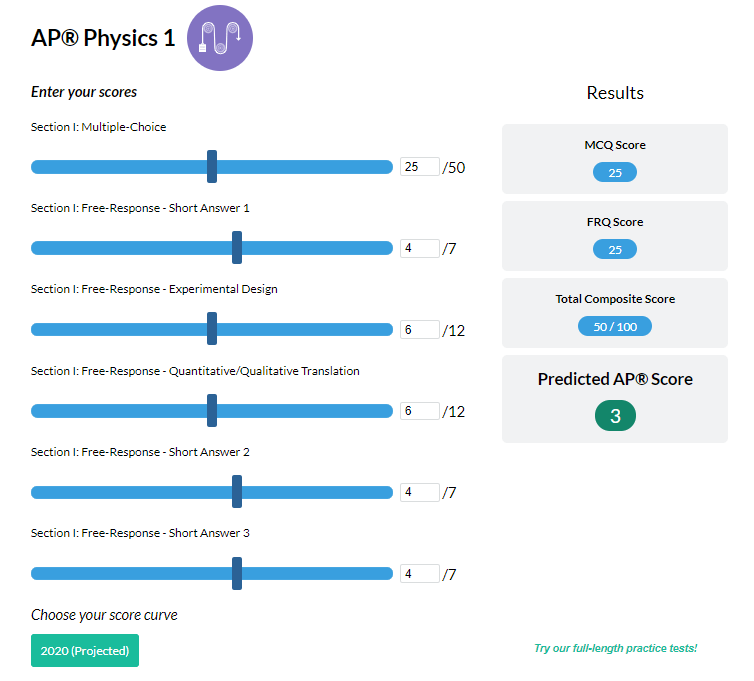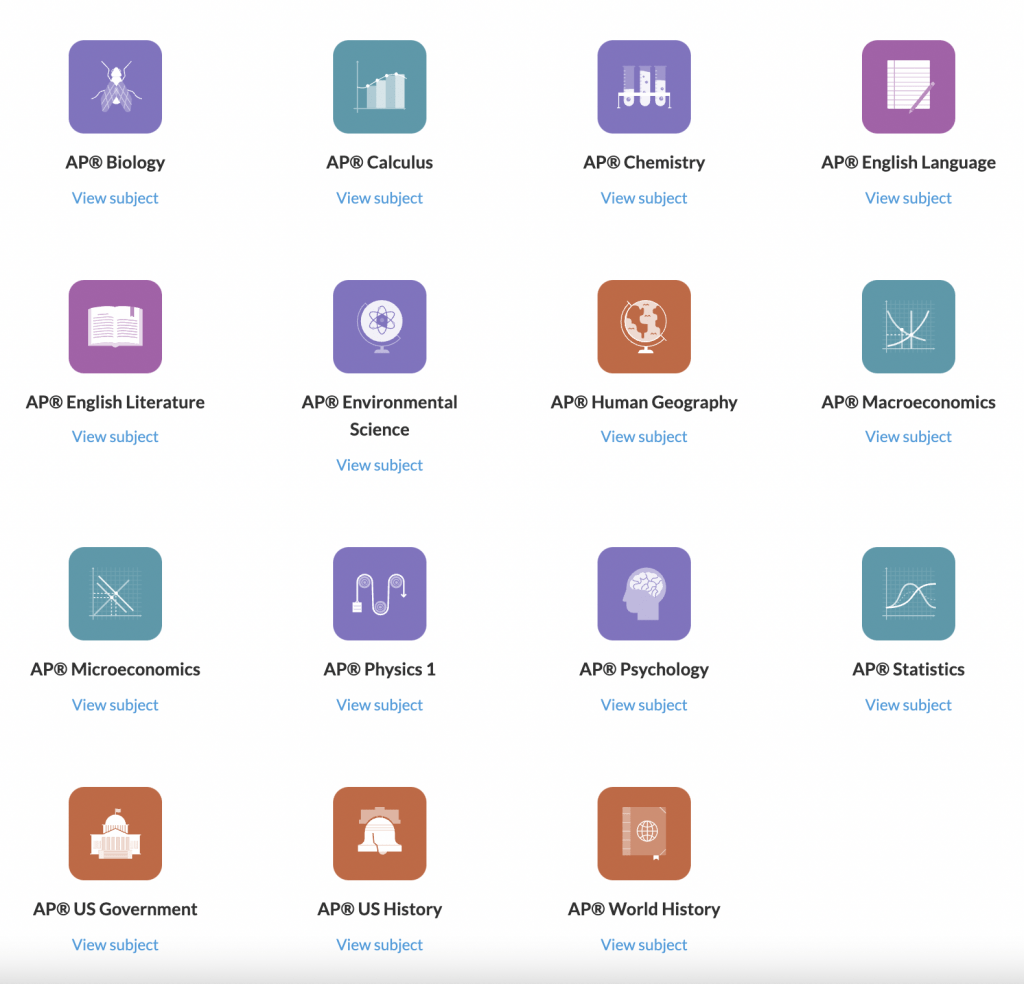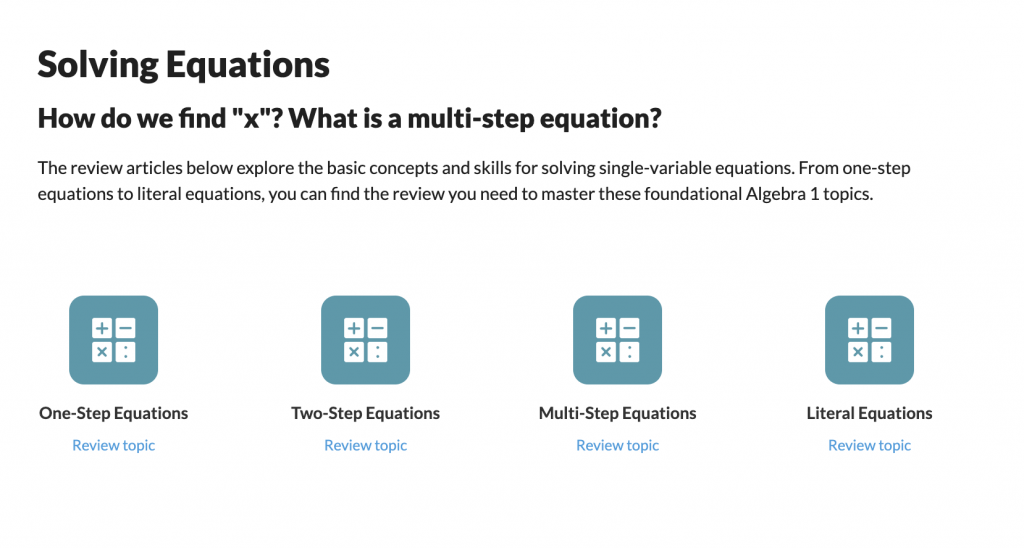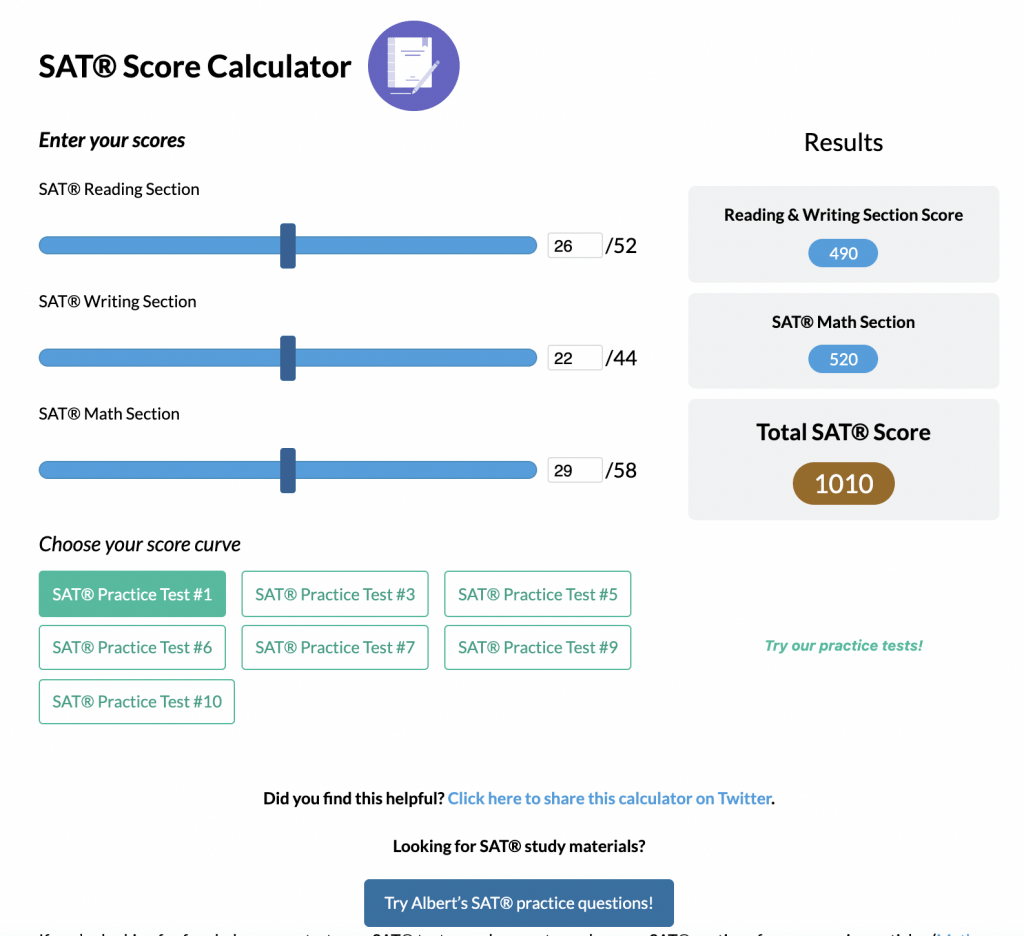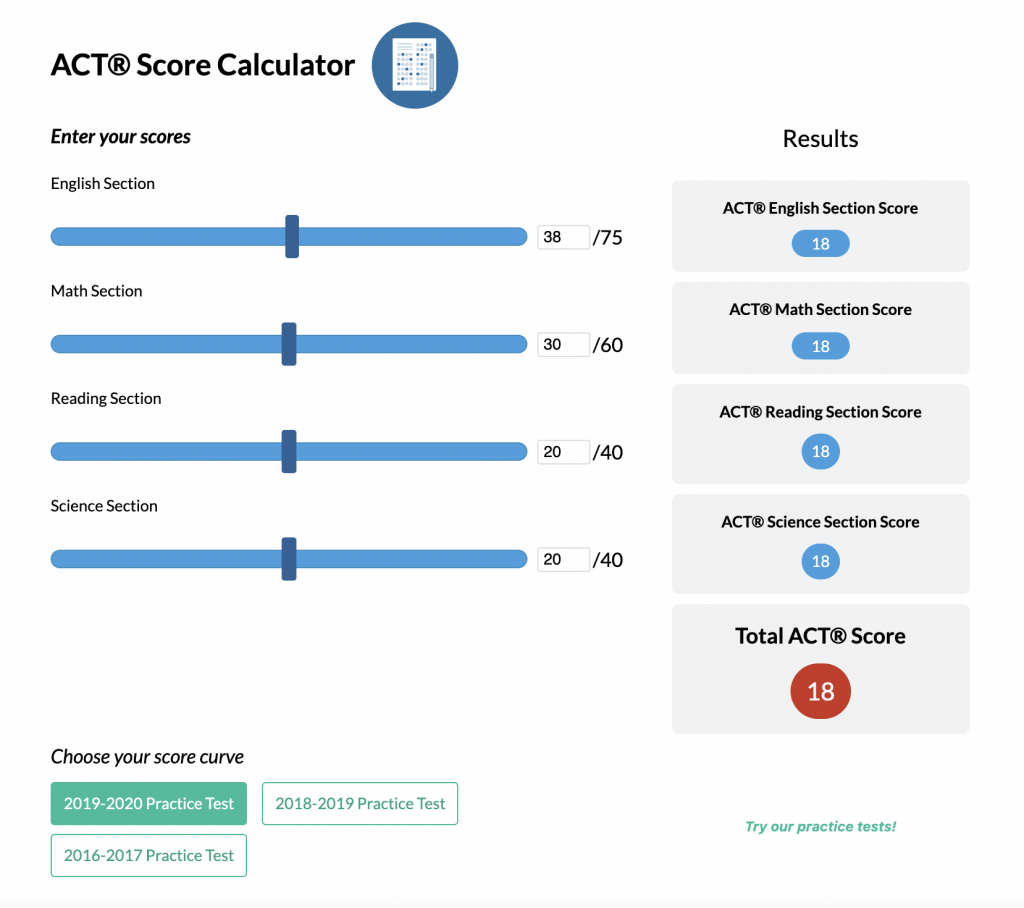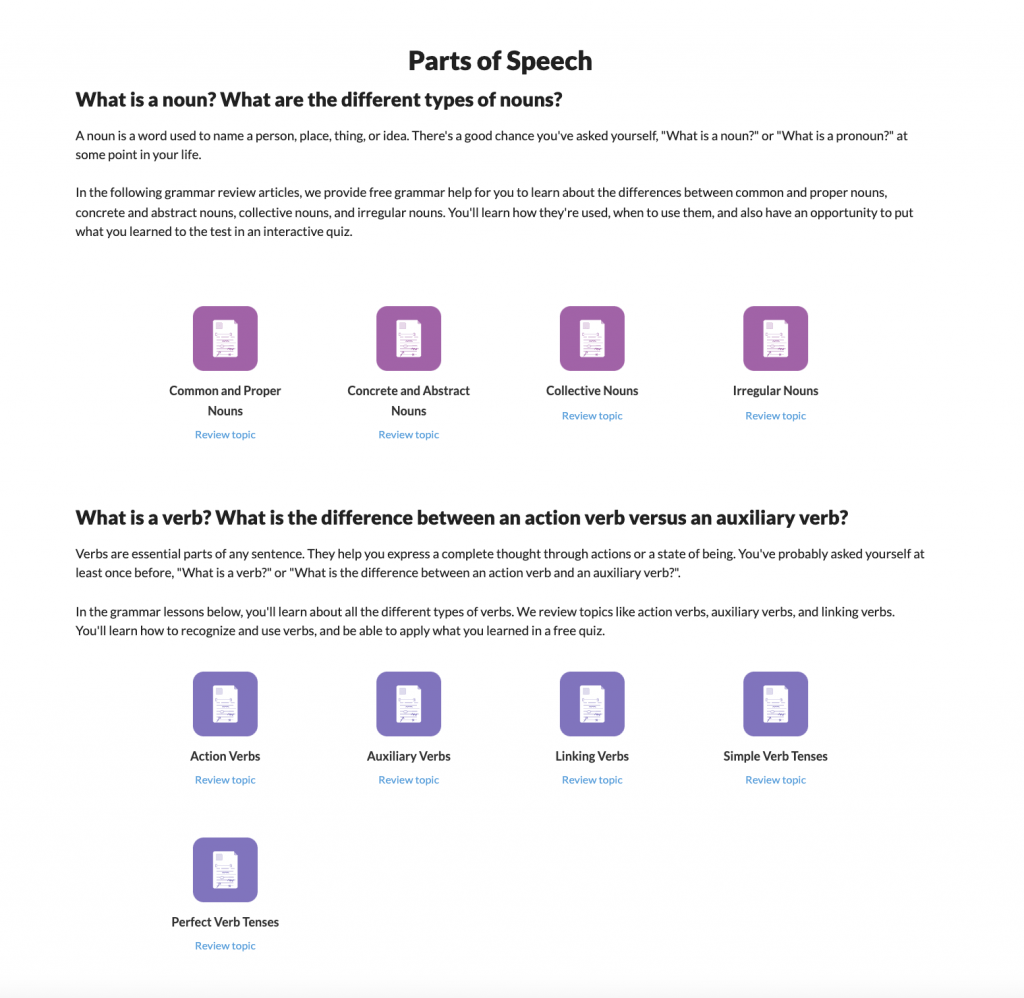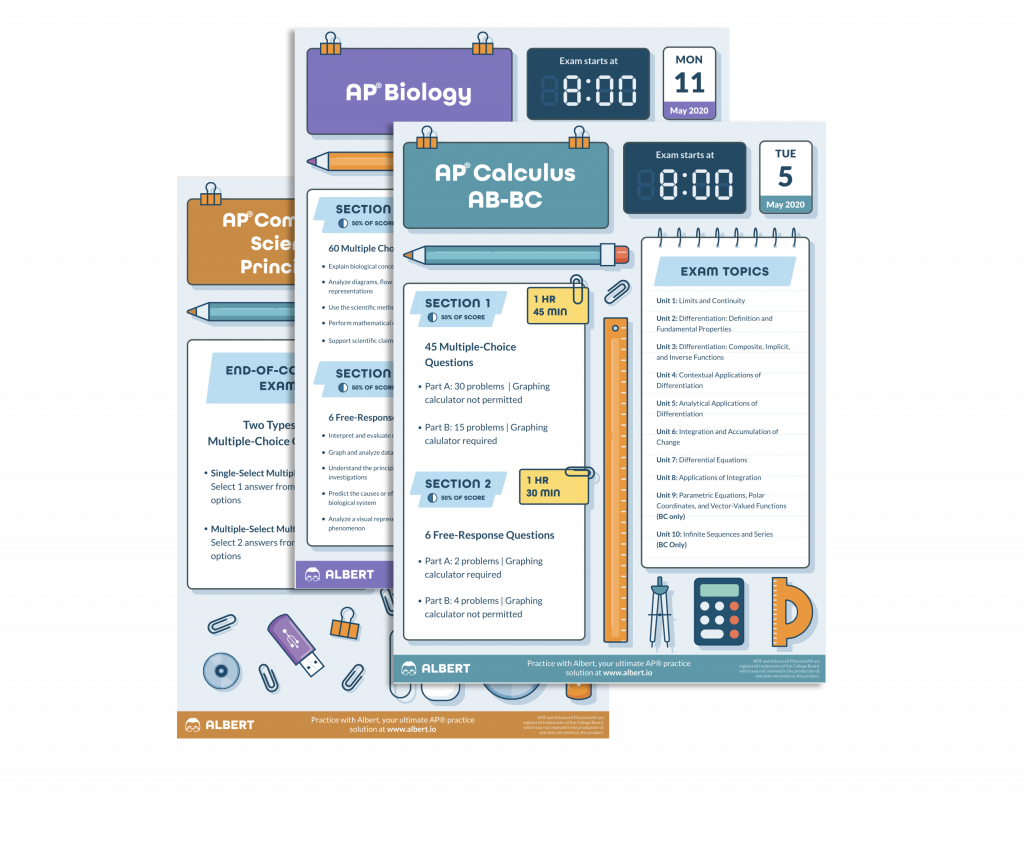Random values play a major role in computer science. They help create unexpected events in video games, simulate real-world scenarios, and add unpredictability to cryptography algorithms. Therefore, understanding how computers generate random numbers is essential for developing robust software and learning core principles in programming. In this article, the question “How do computers generate random numbers?” gets explored step by step, offering practical examples along the way. By the end, it should be clear why randomness is so crucial and how to use it effectively in various programming tasks.
What We Review
What are Random Numbers?

Random numbers are values generated without a predictable pattern. In everyday life, tossing dice is a good analogy. Each roll can land on any face (1 to 6), and there is no guaranteed outcome. However, with computers, numbers are usually produced by processes designed to appear random. In a game, these numbers might decide whether a character finds treasure or triggers a trap. In scientific simulations, random values model natural uncertainty, such as changing weather conditions. Consequently, randomness ensures that outcomes are not predetermined, making digital experiences feel spontaneous and realistic.
How Do Computers Generate Random Numbers?
Computers traditionally rely on Random Number Generators (RNGs) to produce random values. There are two main types:
- Pseudorandom Number Generators (PRNGs): Algorithms that use an initial seed value and mathematical operations to create a sequence of numbers that look random. However, the output is generated in a deterministic way.
- True Random Number Generators (TRNGs): Methods that gather data from natural, unpredictable sources, such as atmospheric noise or radioactive decay. As a result, the numbers generated are truly unpredictable.
Understanding the RANDOM(a, b) Function
In AP® Computer Science Principles, the RANDOM(a, b) function generates an integer in the range from a to b, inclusive. The exam reference sheet states that each number in the specified range is equally likely to occur. Therefore, RANDOM(1, 3) can output 1, 2, or 3 with the same probability. This function is extremely useful for introducing chance into a program. By modifying the values of a and b, different ranges are achieved, allowing for controlled randomness in different scenarios.
Example: Using RANDOM(a, b) Function
- Define the range: Suppose the range is 1 to 3 with RANDOM(1, 3).
- Execute the function: Each call can result in 1, 2, or 3.
- Observe the results: If the function is called ten times, the distribution of results should be roughly even among the three values.
This example shows that a single line of code is sufficient to inject unpredictability into a program.
Applications of Random Number Generation
Random numbers power many aspects of computer applications:
- Gaming: Video game designers rely on randomness for events like loot drops, critical hits, or random enemy movement.
- Simulations: Meteorologists and scientists simulate weather patterns, disease spread, or market changes by using random values to represent unpredictable factors.
- Cryptography: Secure communications depend on strong keys, often generated using random seeds. Hence, better randomness leads to more secure systems.
As a result, developers often incorporate random number generators to maintain both fairness and realism. For instance, a random card shuffle in a digital card game ensures no player has a guaranteed advantage.
Evaluating Expressions for Random Values
When an expression involves RANDOM(a, b), each run can lead to different outcomes. Therefore, it is vital to understand how to evaluate these expressions carefully. For example, consider a short code snippet:
result ← RANDOM(1, 3) + RANDOM(4, 6);- The first part, RANDOM(1, 3), yields 1, 2, or 3.
- The second part, RANDOM(4, 6), returns 4, 5, or 6.
Hence, the total sum could be anything from 5 to 9. Knowing these possibilities helps predict the range of outcomes, even though each individual run might differ slightly.
Example: Evaluating Random Expressions
Imagine a teacher wants to generate random quiz questions. Therefore, the expression might look like:
questionNumber ← RANDOM(1, 5) * 2;- RANDOM(1, 5) gives 1, 2, 3, 4, or 5.
- Multiplying the result by 2 yields 2, 4, 6, 8, or 10.
- As a result, the questions chosen are always even-numbered.
This process demonstrates how random expressions can be combined to produce a wide range of results.
Simulating with Random Values
In the real world, many processes—from flipping a coin to dealing cards or spinning a wheel—are inherently unpredictable. By using random numbers in code, we can mimic that uncertainty and explore the full range of possible outcomes without needing physical equipment. In the examples that follow, we’ll map simple numeric ranges (like 1 or 2 for heads and tails) to concrete events, then repeat those random draws in loops to see how often different scenarios occur. This approach not only helps us estimate probabilities and understand uniform distributions, but also provides an interactive, hands-on way to teach and learn about chance, variability, and the power of simulation.
Simulating a Single Coin Toss
A coin toss is one of the simplest “real‐world” random events you can simulate with code. We’ll use RANDOM(1, 2) to represent the two equally likely outcomes—1 for Heads and 2 for Tails—and then map those numeric results back to the familiar coin‐flip terms.
toss ← RANDOM(1, 2)
IF toss = 1
{
result ← "Heads"
}
ELSE
{
result ← "Tails"
}
DISPLAY("You got: " + result) - RANDOM(1, 2) can return either 1 or 2.
- When it returns 1, our code labels it “Heads”; when it returns 2, it’s “Tails.”
Simulating Multiple Tosses
Often we want to simulate several tosses in a row—say, to see how many heads appear in three flips:
headsCount ←0
REPEAT 3 TIMES
{
toss ← RANDOM(1, 2)
IF toss = 1
{
headsCount ← headsCount + 1
}
}
DISPLAY("Number of heads: " + headsCount) - Each iteration calls RANDOM(1, 2) anew, so every flip is independent.
- After three flips, headsCount can be 0, 1, 2, or 3—each with a predictable probability.
Key Terms to Know
- Algorithm – A step-by-step procedure used to solve a specific problem
- Random Number – A value generated that does not follow a predictable pattern
- Pseudorandom Number – A value generated by a deterministic algorithm that appears random
- True Random Number – A value generated from an unpredictable natural source
- Random Number Generator (RNG) – A tool or algorithm used to produce random numbers
- Seed – An initial value that starts a random number sequence
- RANDOM(a, b) – A function returning a random integer from a to b, inclusive
Conclusion: How Do Computers Generate Random Numbers?
Random numbers are essential for injecting unpredictability into digital systems. Although many generators are pseudorandom, they serve the majority of programming needs. True randomness IS possible with specialized hardware or processes, but pseudorandom is faster and easier in most projects. Therefore, learning how random number generators work helps developers choose the right tool for the job. Familiarity with functions like RANDOM(a, b) also ensures that the range and distribution of values are correctly understood. Consequently, this knowledge is a stepping stone for tackling more advanced computing topics, such as encryption and complex simulations.
Sharpen Your Skills for AP® Computer Science Principles
Are you preparing for the AP® Computer Science Principles test? We’ve got you covered! Try our review articles designed to help you confidently tackle real-world AP® Computer Science Principles questions. You’ll find everything you need to succeed, from quick tips to detailed strategies. Start exploring now!
- AP® Computer Science Principles 3.12 Review
- AP® Computer Science Principles 3.13 Review
- AP® Computer Science Principles 3.14 Review
Need help preparing for your AP® Computer Science Principles exam?
Albert has hundreds of AP® Computer Science Principles practice questions and full-length practice tests to try out.