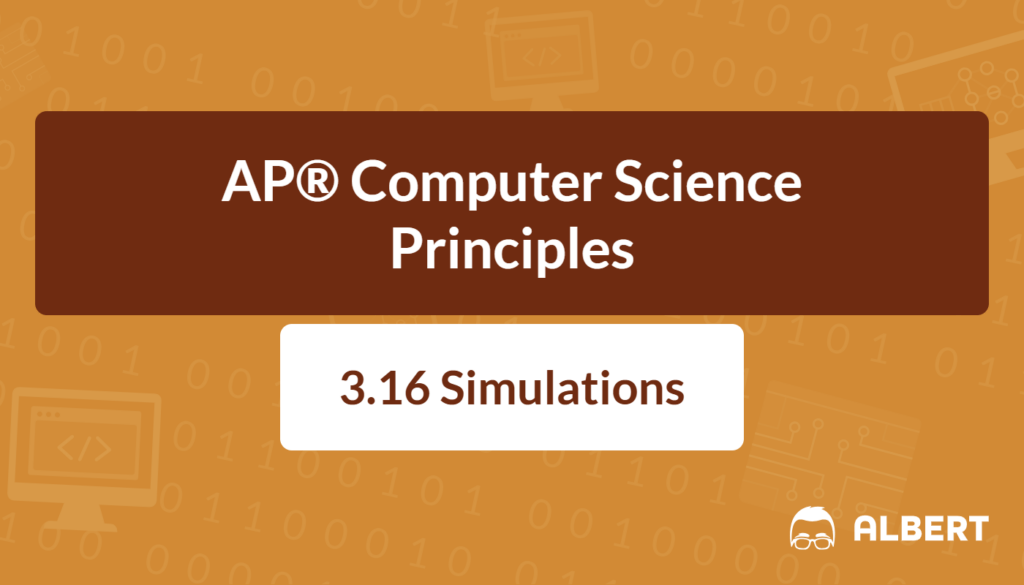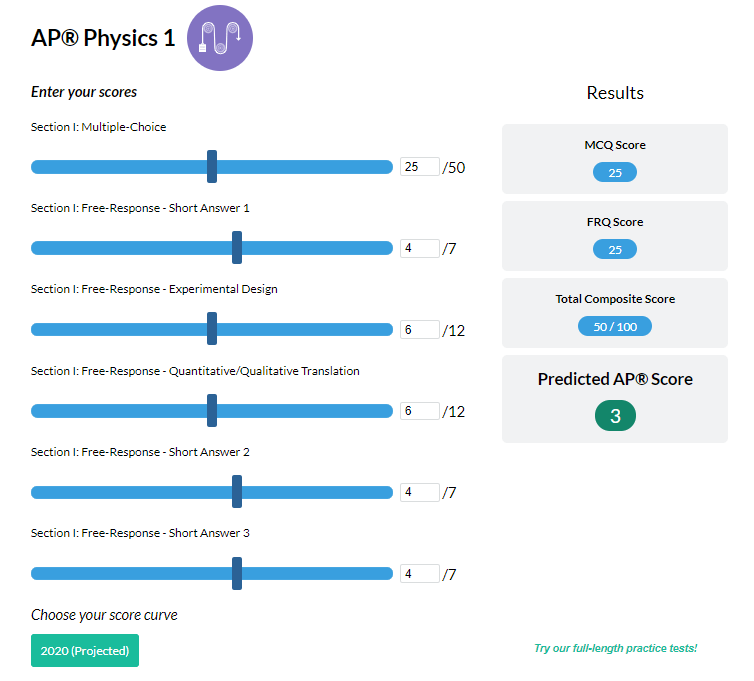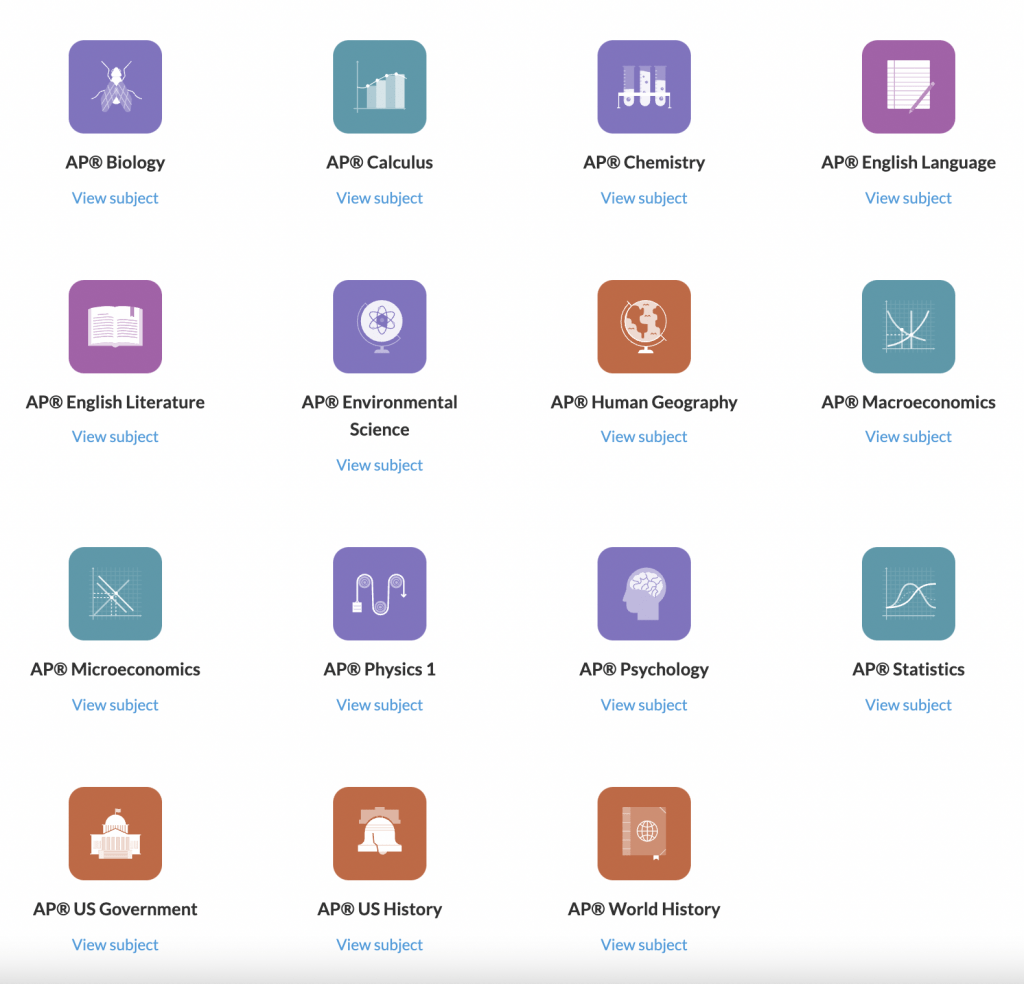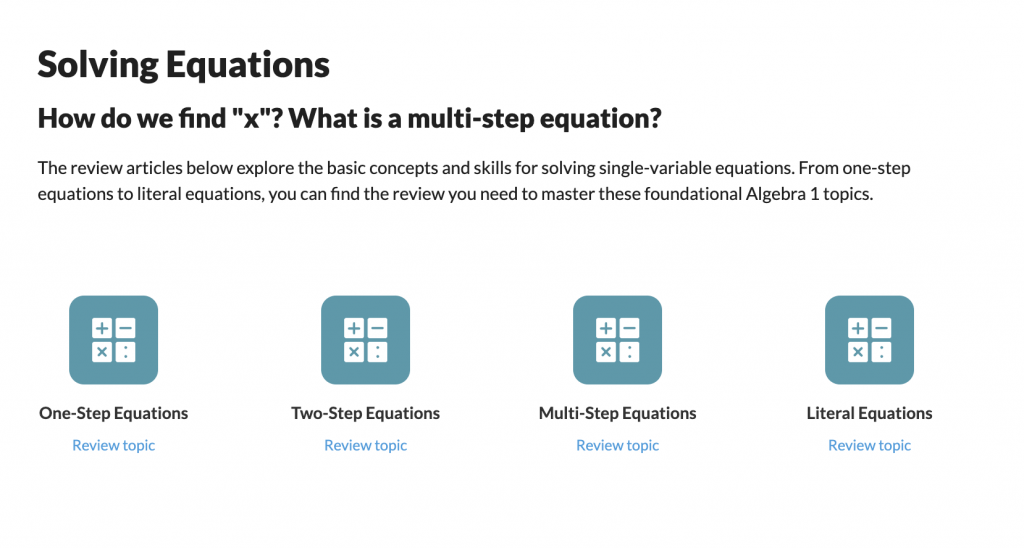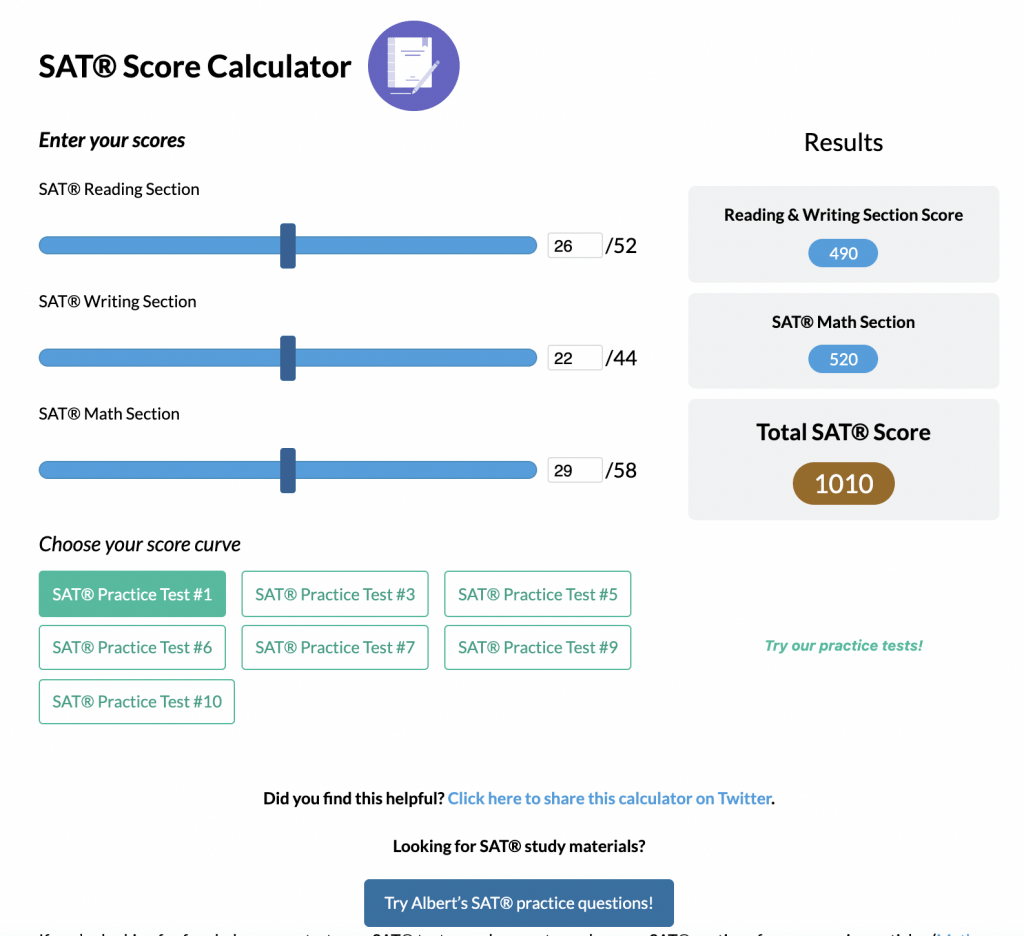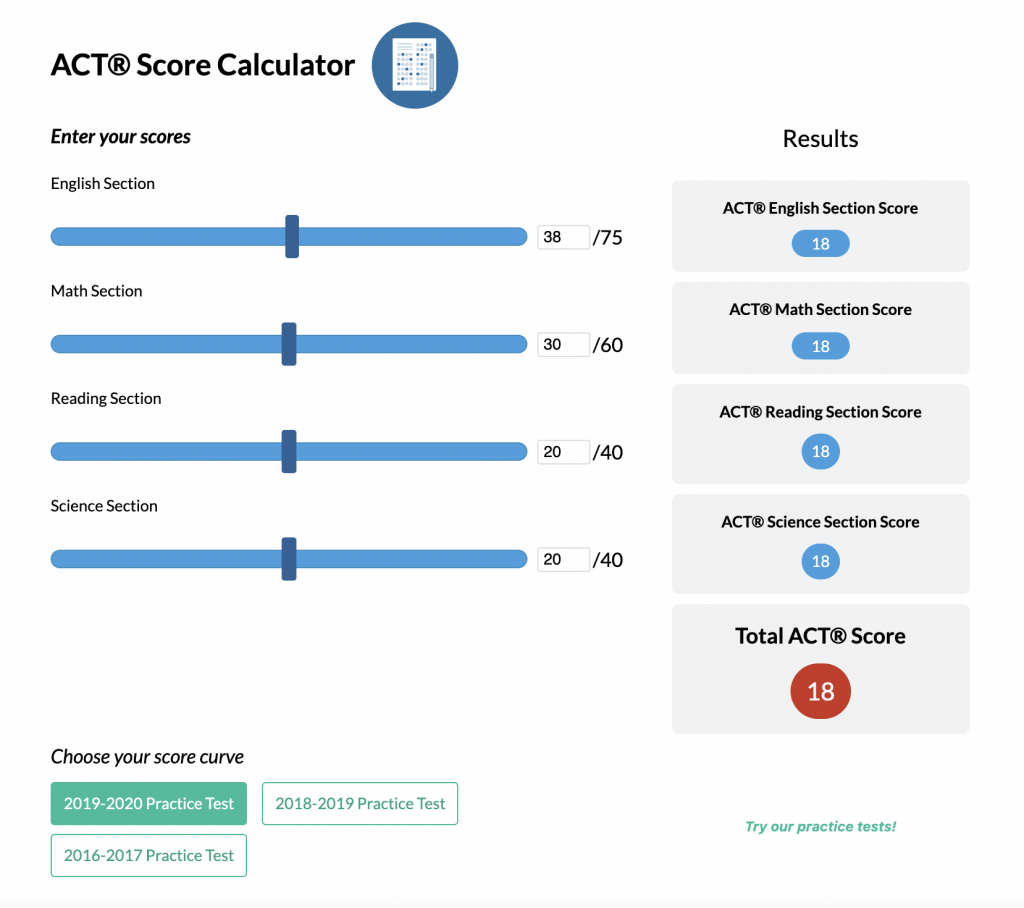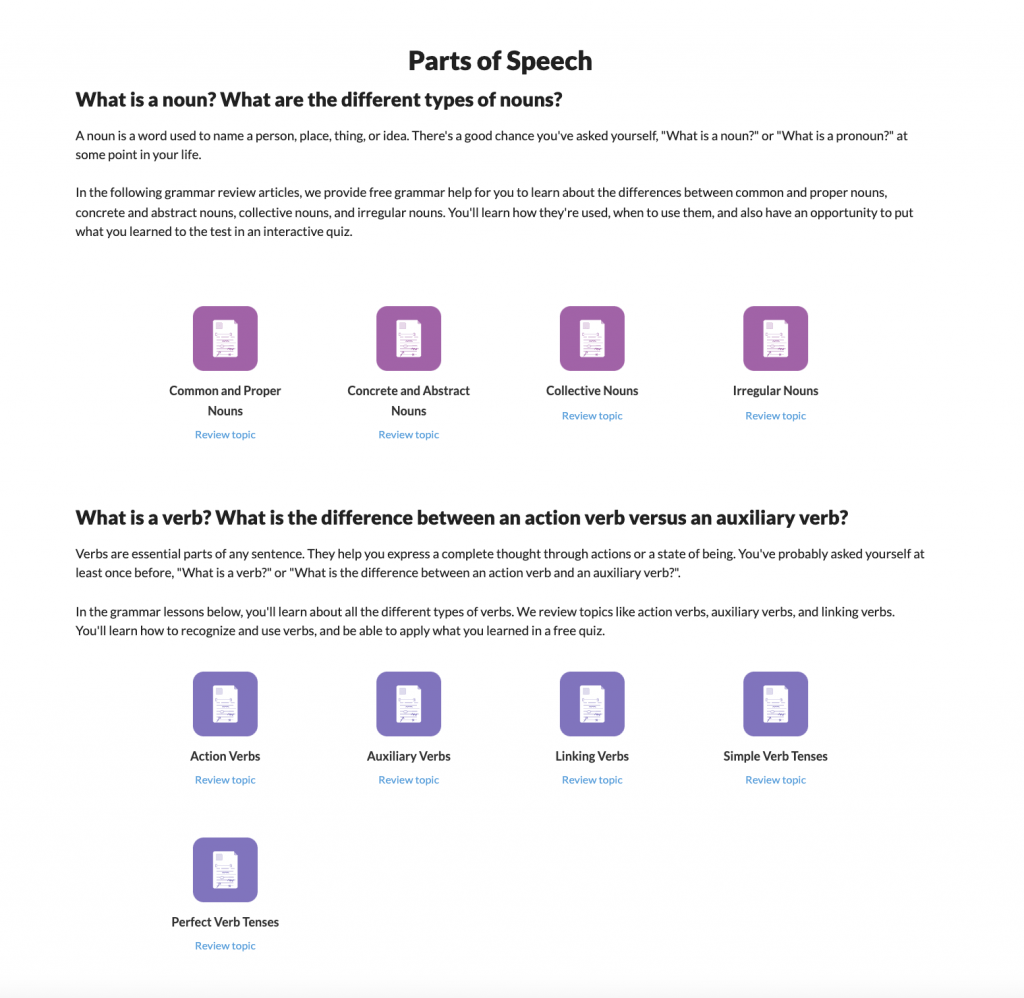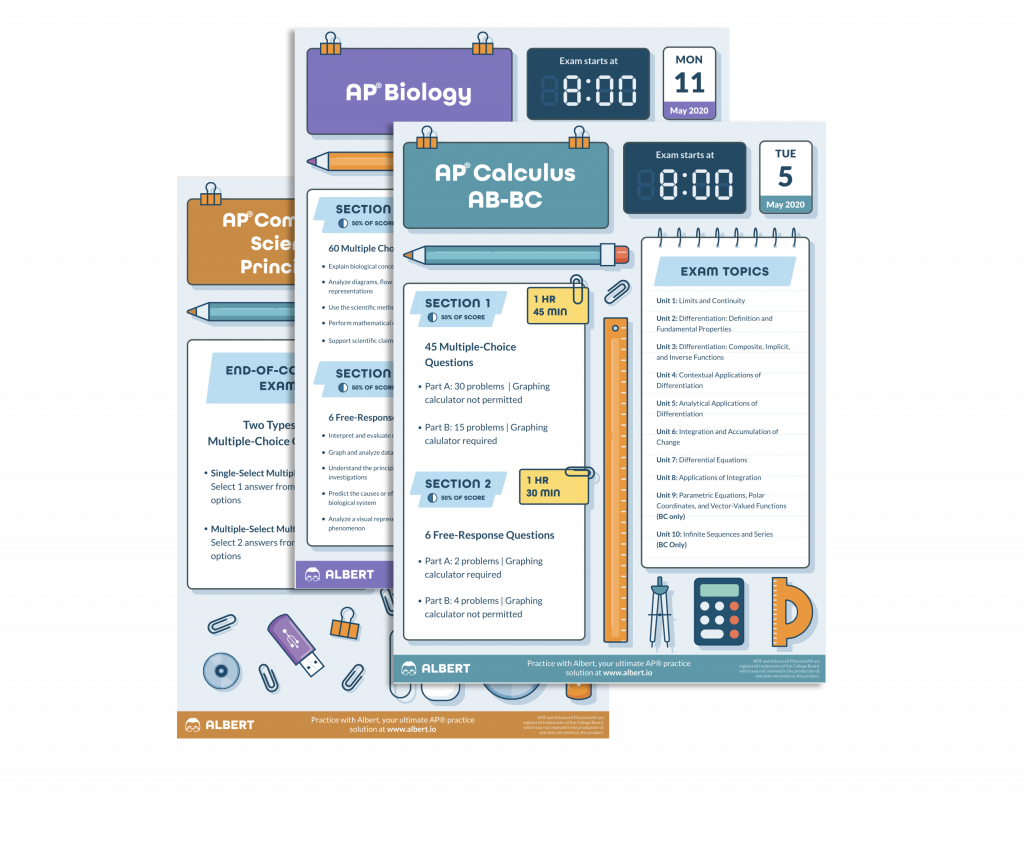Computer simulations are powerful tools that help computer scientists mimic real-world scenarios on a computer. These simulations simplify complex situations so they can be studied without the risks or costs of real-world experimentation. As a result, students, researchers, and professionals often rely on them for testing hypotheses and gathering valuable data.
Simulations are everywhere: weather forecasts, virtual medical procedures, flight simulators, and even online games. Therefore, having a clear understanding of how simulations work is beneficial for AP® CS Principles students. This article will explain what simulations are, why they are used, and how to build a simple one. By the end, there will be a stronger sense of how to apply simulations in different subjects and how they can guide informed decision-making.
What We Review
What is Computer Simulation Technology?
Computer simulation technology involves using software to recreate or predict a real-world process. This technology captures essential details of a scenario, but often omits finer complexities that might slow down or complicate the model. By focusing only on the most relevant details, the simulation can run quickly and provide insightful feedback.
For example, simulating weather patterns might involve tracking temperature, humidity, and pressure, but might ignore minor factors like individual plant evaporation. As a result, the core representation stays manageable. These models can run multiple times with various inputs to see different outcomes. Consequently, simulations provide a safe, cost-effective, and repeatable way to investigate topics ranging from economic trends to astrophysical events.
How Do Simulations Work?
Simulations rely on algorithms and models. An algorithm is a set of instructions that a computer follows to produce an output. Meanwhile, a model represents the rules that describe a phenomenon, such as the laws of physics or the rules of probability.
Data input significantly affects the success of a simulation. For instance, a population growth simulation needs accurate birth and death rates. If the values are off, the predictions will not match real-world observations. Therefore, selecting data carefully is crucial. These chosen data points mimic different possible states of the real world. By changing the inputs, one can see how outcomes vary. Hence, this iterative process helps students, scientists, and businesses refine their understanding and improve the model’s accuracy.
Comparing Simulations to Real-World Contexts
Although simulations strive to mirror reality, they can never fully capture every detail of an actual event. However, simulations are incredibly useful when experiments in the real world are impractical, too expensive, or even too dangerous. Think of crash tests on cars: using simulations first can reduce both risk and cost.
Despite these benefits, simulations come with limitations. They can contain bias, often based on which elements are included or left out. As a result, it is important to examine these choices when interpreting simulation findings. Keeping an open mind and validating simulations against real-world results is essential to avoid relying too heavily on a single model.
Steps to Develop a Computer Simulation
Developing a computer simulation involves several key steps. Here is a simple way to think about it:
1. Define the objective
Identify why the simulation is needed. For instance, simulating a dice roll might be useful when learning about probability.
2. Choose the parameters
Determine which factors are necessary. For a dice roll, there are typically six sides numbered from 1 to 6.
3. Write the algorithm to generate random outcomes
Use a random number generator to produce results, matching the probabilities of each side. For example, in pseudocode:
roll ← RANDOM(1,6)- RANDOM(1,6) produces a random number between 1 (inclusive) and 6 (inclusive).
4. Run the simulation and record results
Repeat the dice roll multiple times, and store each outcome in a list or table.
5. Analyze the results
Calculate percentages for each side. Compare results to expected theory (around 16.7% per side for a fair die). Therefore, the realistic quality of the simulation can be assessed.
Applications of Simulations
Simulations are not limited to dice or games. They play essential roles in various fields:
- Medicine: Virtual surgeries or drug-effect models help doctors practice procedures before operating on real patients.
- Environmental Science: Climate models predict weather patterns, track pollution, or study animal population changes over time.
- Engineering: Product design simulations test structural strength and aerodynamics before building physical prototypes.
- Economics: Market simulations forecast consumer behavior and guide businesses in decision-making.
As a result, computer simulations are an invaluable tool across many disciplines. They allow deeper experimentation and enhanced understanding without requiring extensive real-world resources.
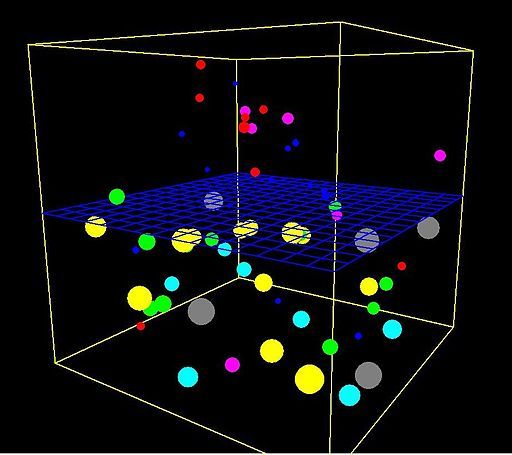
Common Misconceptions About Simulations
Many assume that simulations always mirror reality perfectly. However, simulations are guided by the details chosen during development. Omitting or simplifying certain features can lead to misleading conclusions. For instance, a simplified weather model might incorrectly predict rainfall because it excludes some atmospheric variables.
Additionally, people sometimes think simulations eliminate the need for real-world testing entirely. In truth, simulations should complement real studies, not replace them. When used wisely, simulations speed up discoveries, reveal patterns, and help test multiple possibilities. However, real-world data remains crucial to confirm whether the simulation aligns with actual events.
Key Terms to Know
- Computer Simulation – A representation that uses varying sets of values to reflect changing states of a phenomenon
- Algorithm – A step-by-step procedure to solve a problem
- Model – A construction of rules or formulas that help describe a system or process
- Random Number Generator – A method for creating unpredictable numeric values to simulate real-world randomness
- Bias – A skew in results caused by missed or simplified factors in a simulation
Conclusion: Computer Simulations
Computer simulations revolutionize the way complex situations are studied, allowing students and professionals to test ideas without facing real-world risks or expenses. By focusing on key elements and employing algorithms that represent the real world’s rules, simulations can shed light on patterns and trends in countless scenarios. However, each simulation is only as credible as the data it uses and the assumptions it makes.
Simulations are vital to computer science because they let us refine hypotheses, analyze outcomes, and learn from repeated experimentation. Moreover, biases can creep in if certain real-world factors are overlooked. Therefore, always remember to compare simulation findings with practical knowledge to ensure the most accurate understanding possible.
Sharpen Your Skills for AP® Computer Science Principles
Are you preparing for the AP® Computer Science Principles test? We’ve got you covered! Try our review articles designed to help you confidently tackle real-world AP® Computer Science Principles questions. You’ll find everything you need to succeed, from quick tips to detailed strategies. Start exploring now!
- AP® Computer Science Principles 3.13 Review
- AP® Computer Science Principles 3.14 Review
- AP® Computer Science Principles 3.15 Review
Need help preparing for your AP® Computer Science Principles exam?
Albert has hundreds of AP® Computer Science Principles practice questions and full-length practice tests to try out.