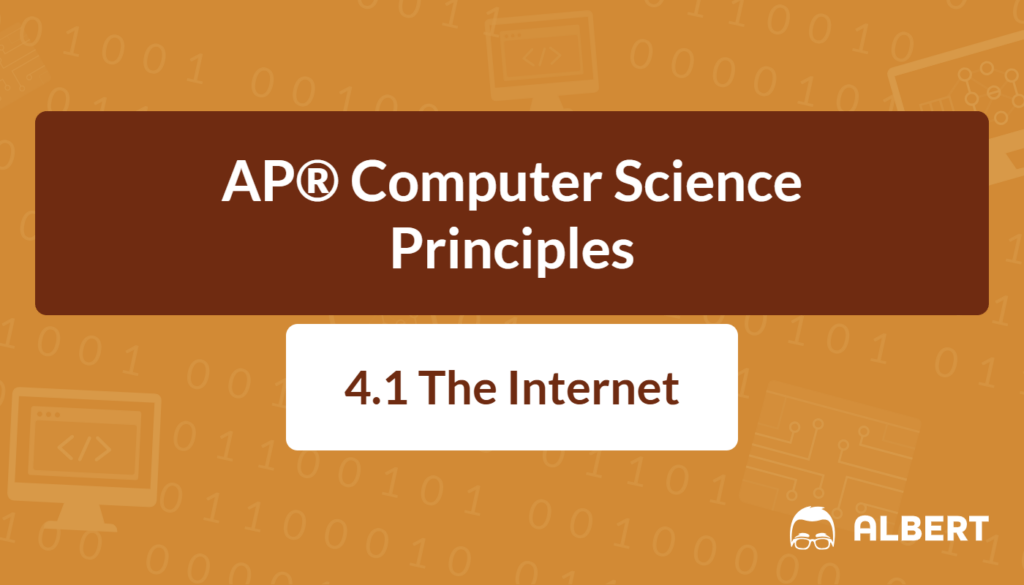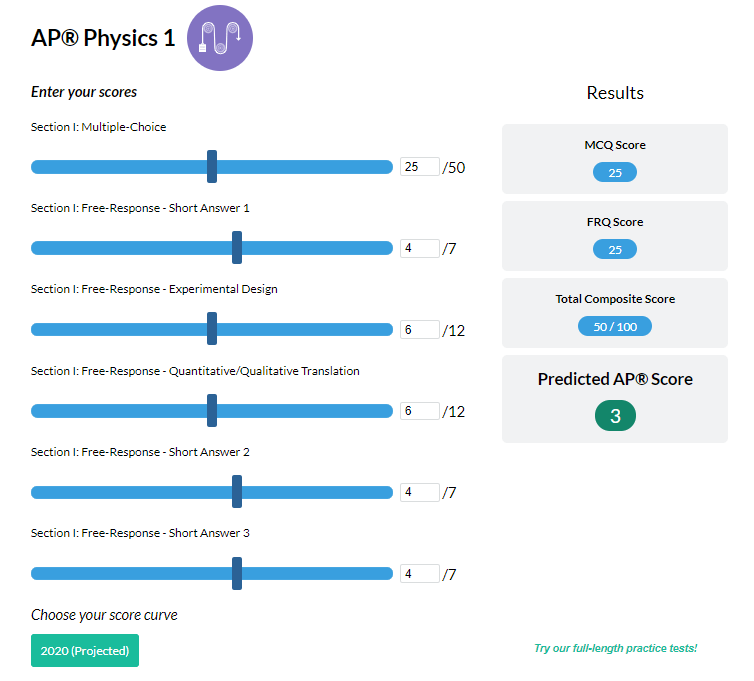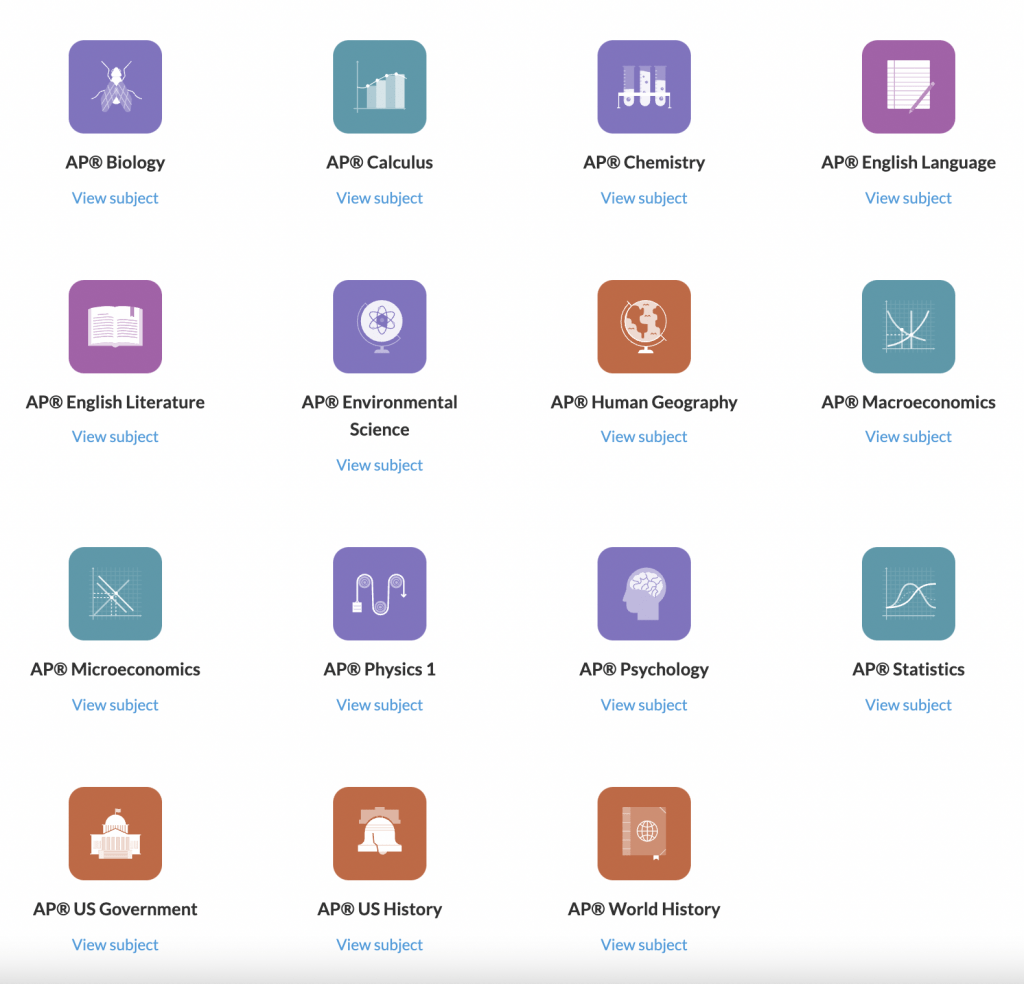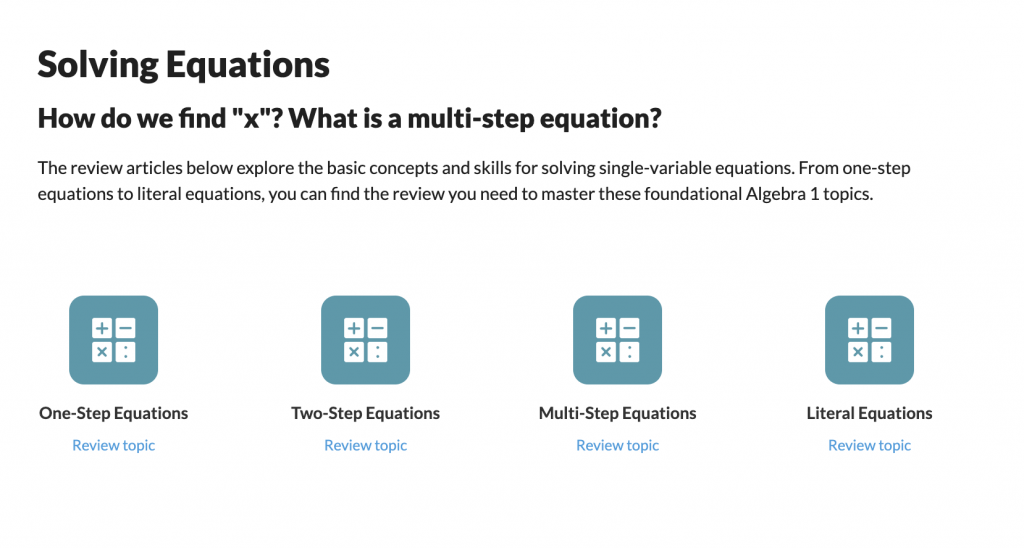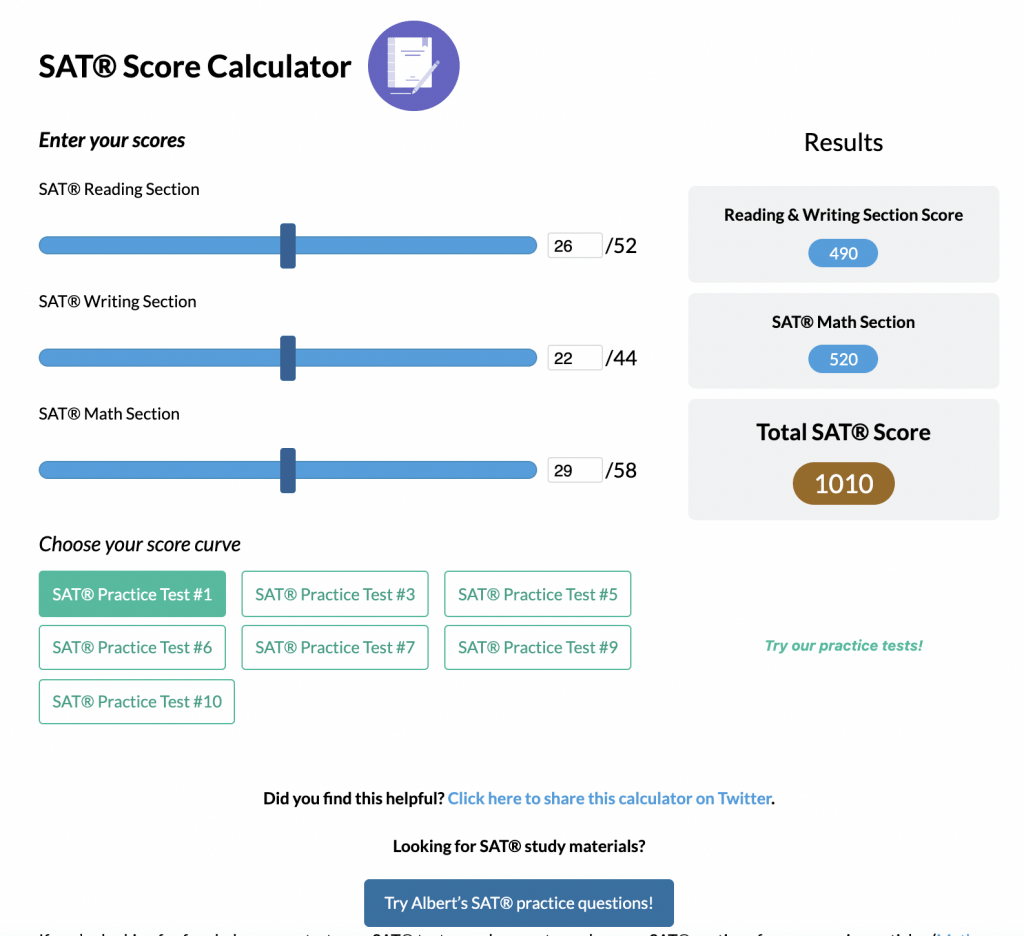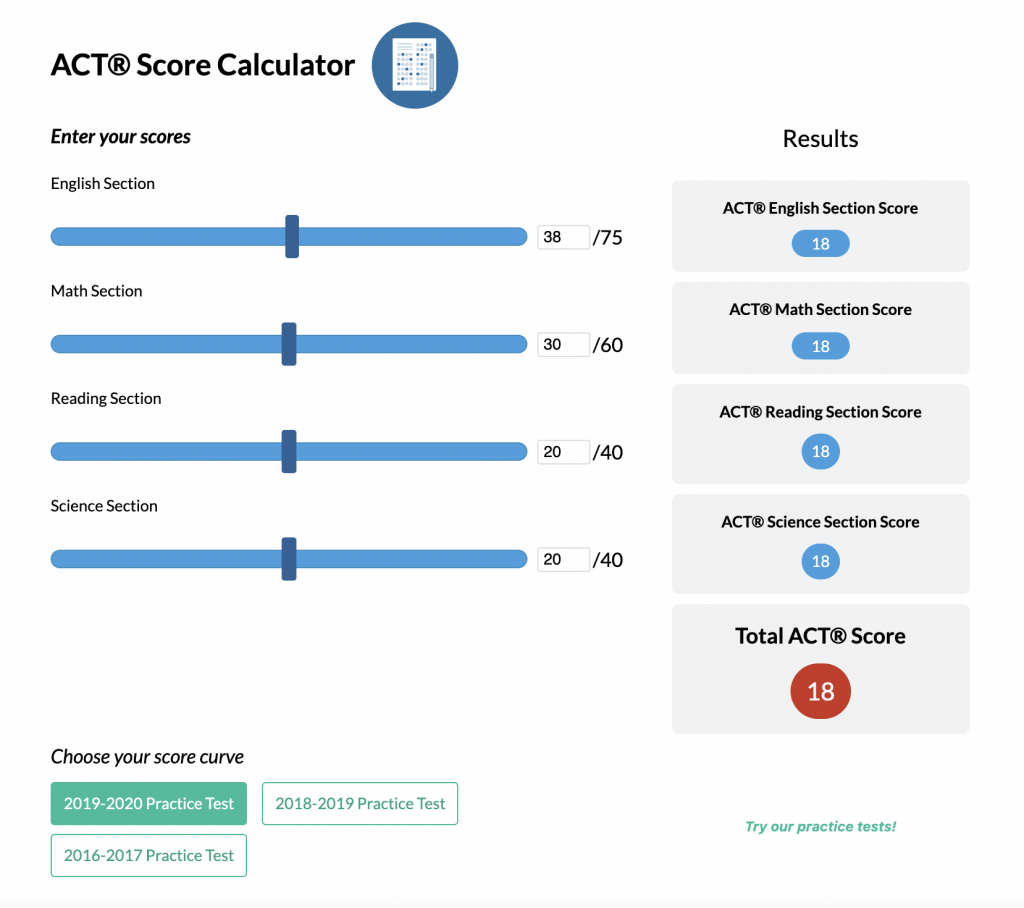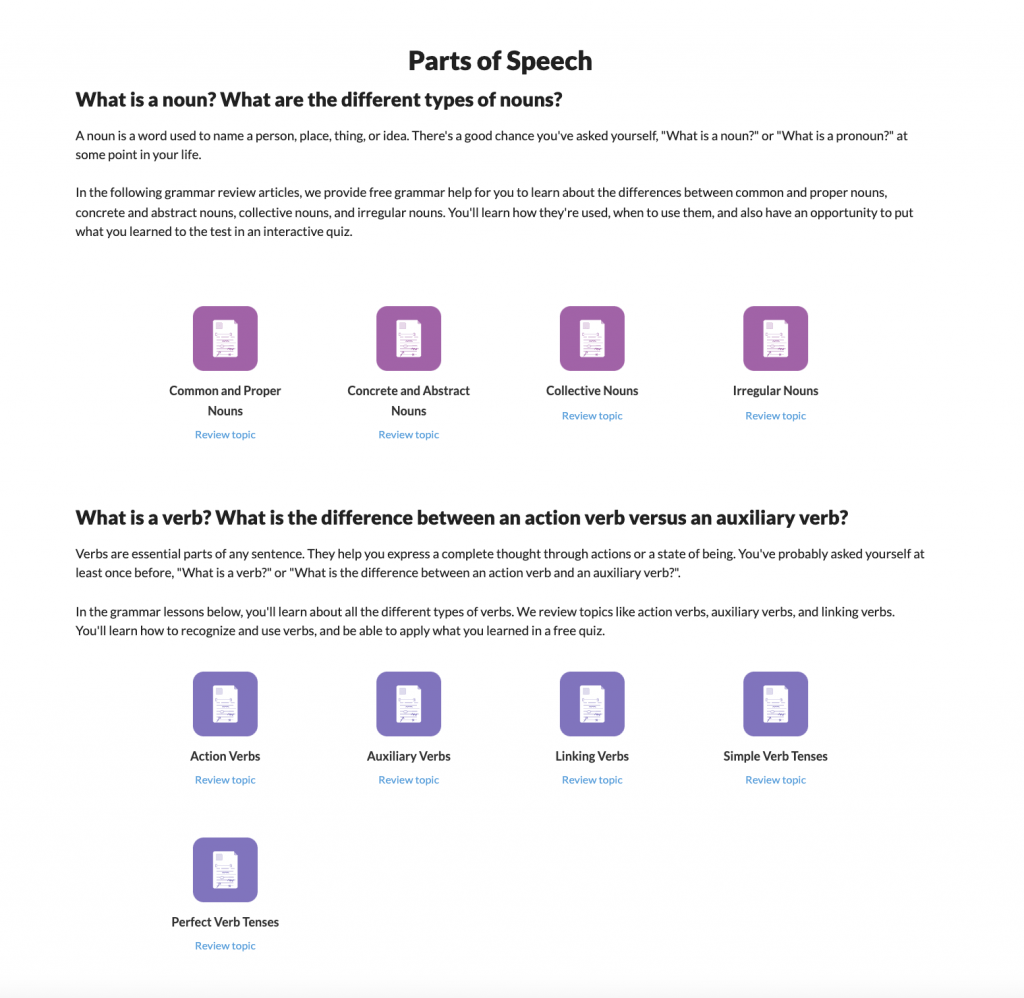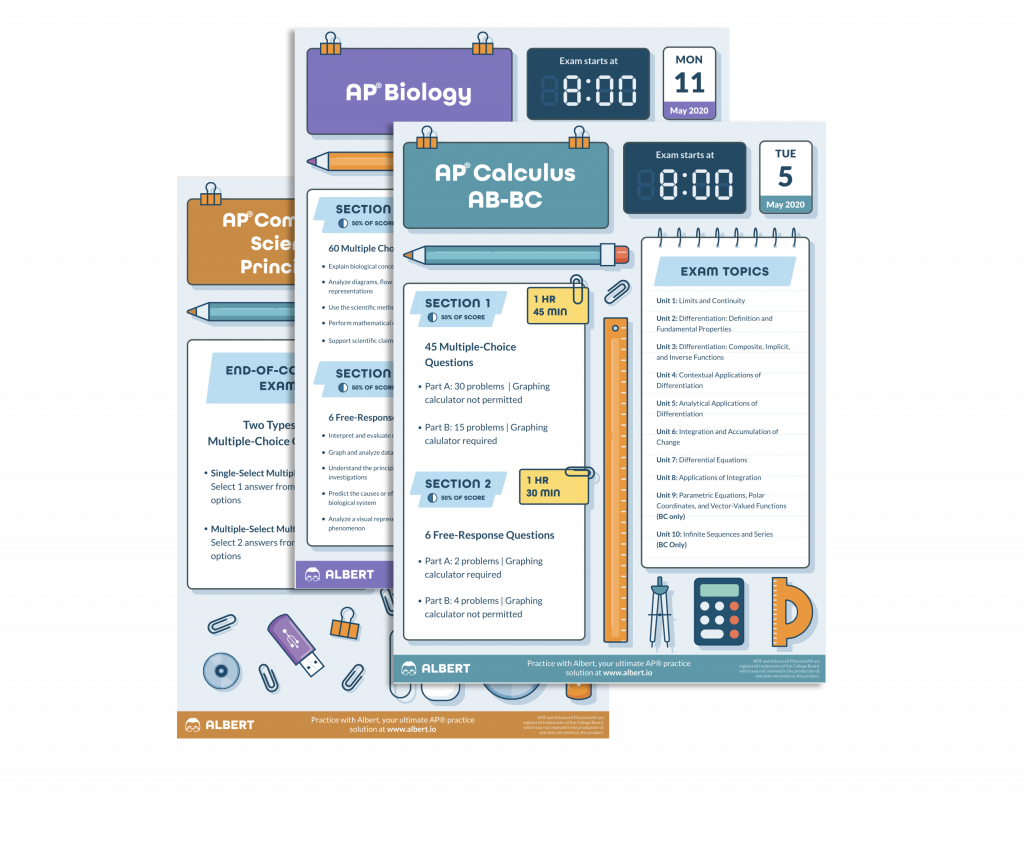The internet is central to daily life, from searching for school research to streaming music. It connects billions of devices worldwide and enables everything from emails to video calls. Therefore, understanding how does the internet work is a key goal in AP® Computer Science Principles. This knowledge helps explain why certain websites load slowly, or how apps automatically sync across devices. Moreover, it reveals the principles behind digital communication. The following sections break down core ideas of internet functionality. As a result, some complex terms—like “protocols,” “packets,” and “routing”—become easier to grasp. By the end, the internet will seem far less mysterious and more like a well-organized system of connected roads.
What We Review
What Is the Internet?
The internet is often described as a massive “network of networks.” Each smaller network consists of computers, phones, smart sensors, or any device that can run programs. Therefore, the internet functions as a global computing system. A computer network refers to a group of interconnected computing devices capable of sending or receiving data. Since a computer network itself is a type of computing system, that means all those smaller connections collectively form the internet.
- The internet uses open (nonproprietary) communication rules called protocols.
- It allows anyone to add more computing devices (like routers or tablets) without needing a special license.
Example: Comparing the Internet to a City
Think of the internet as a large city. Individual neighborhoods are like smaller networks, and the roads between them represent the pathways that let data travel. In this “city,” every house (device) can send or receive messages to other houses, so long as they follow the city’s traffic laws (protocols).
How Do Computing Devices Work Together in a Network?
A computing device is any physical artifact that runs a program, such as a computer, smartphone, or router. When multiple devices connect, they form a computer network capable of sharing information. Such a network is part of a broader computing system because the devices collaborate to accomplish tasks.
Therefore, if a computer sends a file, the receiving computer must be online and connected through some form of path. Access to the internet typically depends on linking at least one device to another device that is already internet-connected, such as a home router.
Example: Building a Simple Network
Imagine a small home network:
- A computer plugs into a router.
- The router connects to a server residing in a distant data center.
- Data from the computer travels to the router, then continues on to the server.
As a result, the three computing devices work together to share information over a path.
What is an Internet Protocol?
A protocol is an agreed-upon set of rules that determines how devices interact and share data. When many devices follow the same protocol, they can communicate with each other smoothly. Because internet protocols are open, anyone can connect a new computing device to the network with minimal barriers.
It’s like a universal language that all machines speak. If two people share the same language, they can exchange ideas. Similarly, standardized protocols allow devices to send data in understandable formats. IP (Internet Protocol), TCP (Transmission Control Protocol), and UDP (User Datagram Protocol) are common examples.
Example: HTTP and Its Role in the Web
Hypertext Transfer Protocol (HTTP) is a well-known internet protocol used to fetch web pages. For instance, when a browser requests a website, it sends an HTTP request that looks like:
GET /index.html HTTP/1.1Host: www.example.comWhen the server receives this format, it knows exactly how to respond with the correct webpage.

How Does the Internet Work: The Process of Routing
Routing is the process of finding a path for data to travel from sender to receiver. Because the internet is vast, there are many potential routes. Therefore, routers—special computing devices—use dynamic methods to decide on the best path at any given moment. This decision can change based on traffic or outages. As a result, data can hop through multiple routers before reaching its final destination.
Routing is similar to taking the best driving route. If there is a traffic jam, navigation apps might reroute cars. In the internet, routing protocols constantly check available paths and pick the most efficient one, ensuring data smoothly arrives at the receiver.
Example: Sending an Email
- You hit “send” on your email client.
- The email data travels from your computer to your router.
- The router forwards your email in small pieces (packets) across multiple networks until it reaches the recipient’s email server.
- Finally, the server sends it to the receiver’s mailbox.
Throughout the journey, different routers make dynamic decisions on the best route to send your email.
Data Transmission via Packets
Information on the internet travels in pieces called packets. Packets hold small chunks of data plus metadata that includes the sender’s address, receiver’s address, and details for reassembling the data. Therefore, a single large file—like a video—might be split into many packets. Packets may arrive at the destination in order, out of order, or not at all. Because of protocols like TCP, any missing packets can be requested again, ensuring that the final file is complete. The amount of data that can be sent at once depends on the network’s bandwidth, which is typically measured in bits per second.
Example: Streaming Video
When streaming a video:
- The video is split into packets by the streaming service.
- Each packet is labeled with metadata (where it’s going and how to rebuild it).
- The packets flow through the internet, possibly taking different routes.
- Your device receives and reassembles them on the fly, displaying the movie frames in the correct order.
Scalability of the Internet
Scalability refers to how well a system can grow or shrink to meet new demands. The internet was built to be scalable from the start. As a result, adding new devices or networks doesn’t break existing connections. This open design allows the internet to support massive global usage. If a company needs more bandwidth, it can add extra equipment or upgrade its network infrastructure. The flexibility of protocols, evolving hardware, and clever routing techniques all contribute to this global growth.
Example: Adding New Devices
Suppose a new smart sensor is installed in a factory. Because the internet supports open protocols, the sensor easily connects to the factory’s router. Its data can then be passed over the same global network that supports millions of other devices, without reworking the entire internet.
The Internet vs. the World Wide Web
The internet and the World Wide Web are closely linked, but they are not the same. The internet is the global network of interconnected devices. The World Wide Web is a system of linked webpages, applications, and other files. HTTP is a protocol that enables the Web to function on top of the internet.
Therefore, the internet is the underlying infrastructure, and the Web is one service that runs on it. People often see them as the same thing, but the Web is just one way the internet transmits information.
Example: Accessing Information
When typing a website address in a browser:
- The computer sends an HTTP request over the internet.
- These packets find their way to the web server hosting the site.
- The server replies, sending packets back.
- The browser puts them together for viewing.
In this scenario, the internet enables the connection, while the World Wide Web provides the actual content.
Quick Reference Vocabulary Chart
- Bandwidth – The maximum amount of data that can be sent in a fixed period, usually bits per second.
- Computer Network – A group of interconnected computing devices that can send or receive data.
- Computing Device – A physical artifact that runs a program. Examples: computers, tablets, servers, routers, sensors.
- Computing System – A collection of devices or programs working together for a common purpose.
- Data Stream – A continuous flow of data, split into packets for travel over the internet.
- HTTP – A protocol used primarily by the World Wide Web to transfer webpages and data.
- Internet – A global network of interconnected networks using open communication protocols like IP.
- Packet – A small chunk of data plus metadata used for routing information over the internet.
- Path – A sequence of directly connected devices that begins at a sender and ends at a receiver.
- Protocol – A set of agreed-upon rules for how data is transmitted and received.
- Routing – The process of finding a path through a network from sender to receiver.
- Scalability – A system’s ability to adapt to increased or decreased loads.
- World Wide Web – A system of linked webpages and content that runs on the internet.
Conclusion: How Does the Internet Work?
The internet is an ever-expanding system of networks that moves data across the planet. This remarkable global structure runs on open protocols to keep information moving efficiently, even as each new user joins. By understanding “how does the internet work,” it becomes clearer that every link, router, and packet plays a vital role. As AP® Computer Science Principles students explore more, these concepts create a working knowledge of what happens each time an email is sent or a website loads. In turn, such understanding can spark future innovations that continue to shape the world’s digital landscape.
Sharpen Your Skills for AP® Computer Science Principles
Are you preparing for the AP® Computer Science Principles test? We’ve got you covered! Try our review articles designed to help you confidently tackle real-world AP® Computer Science Principles questions. You’ll find everything you need to succeed, from quick tips to detailed strategies. Start exploring now!
Need help preparing for your AP® Computer Science Principles exam?
Albert has hundreds of AP® Computer Science Principles practice questions and full-length practice tests to try out.