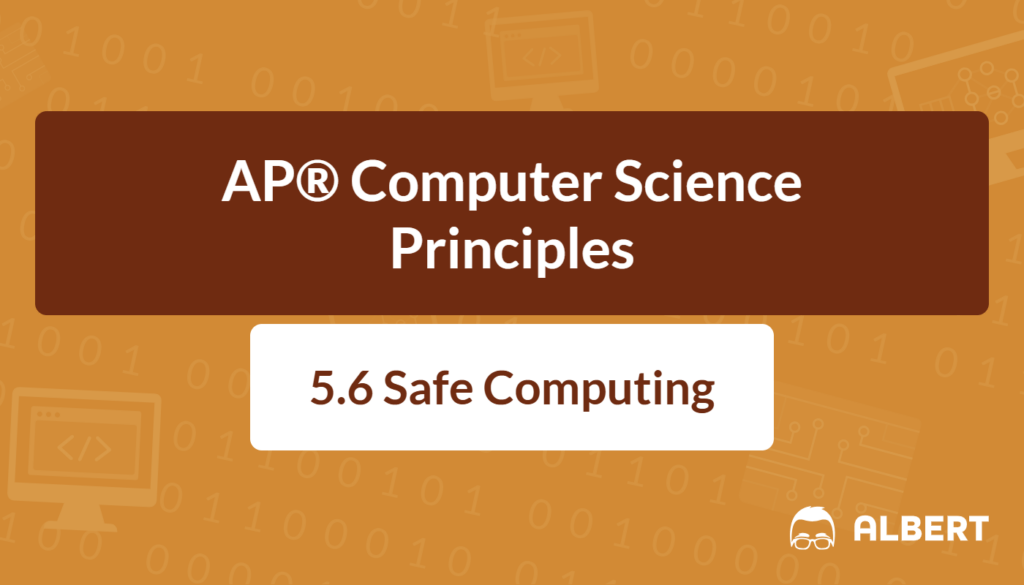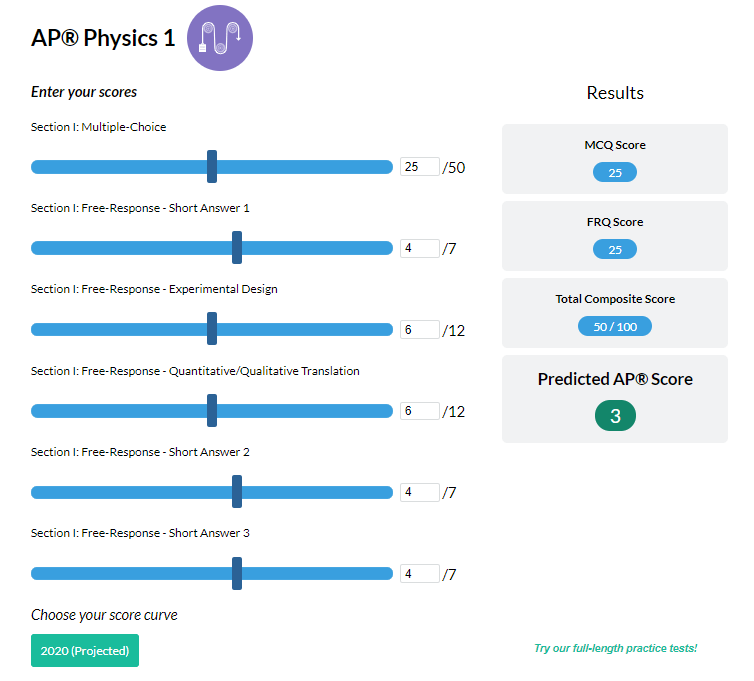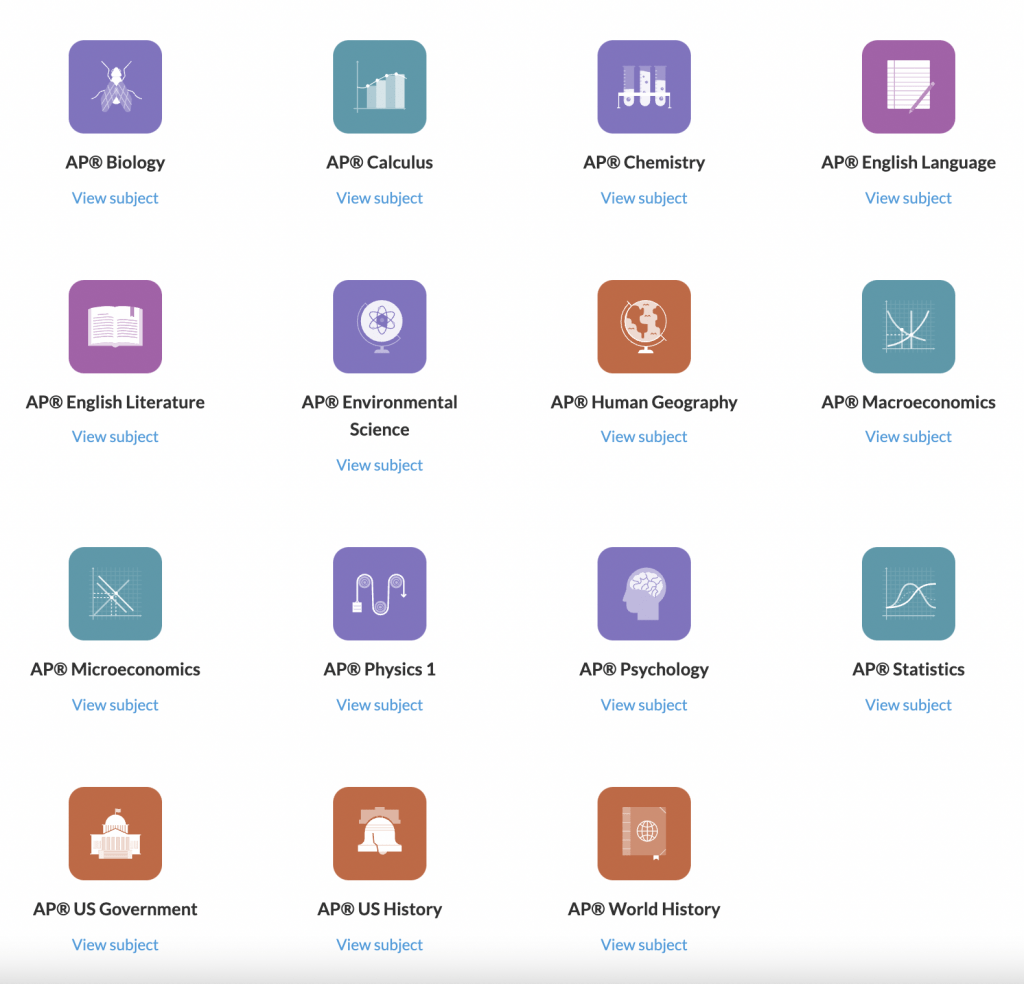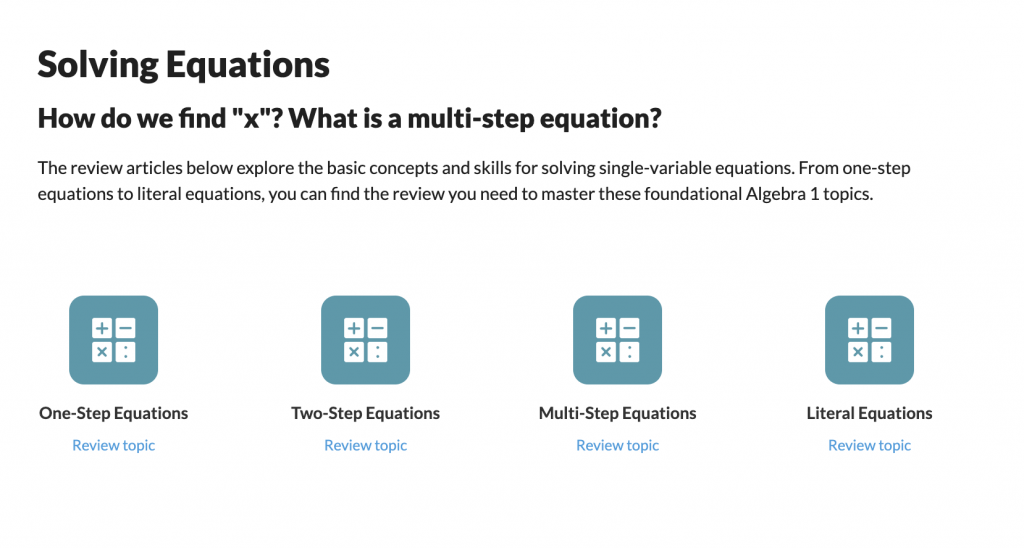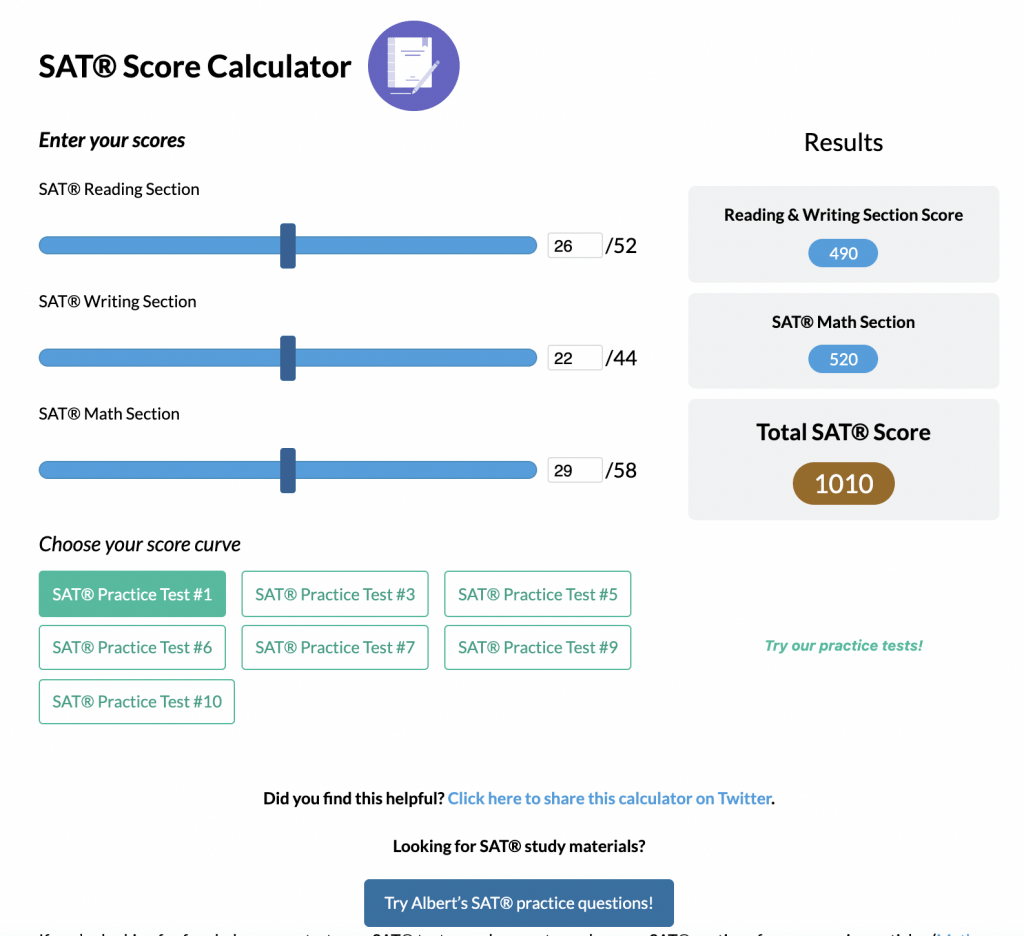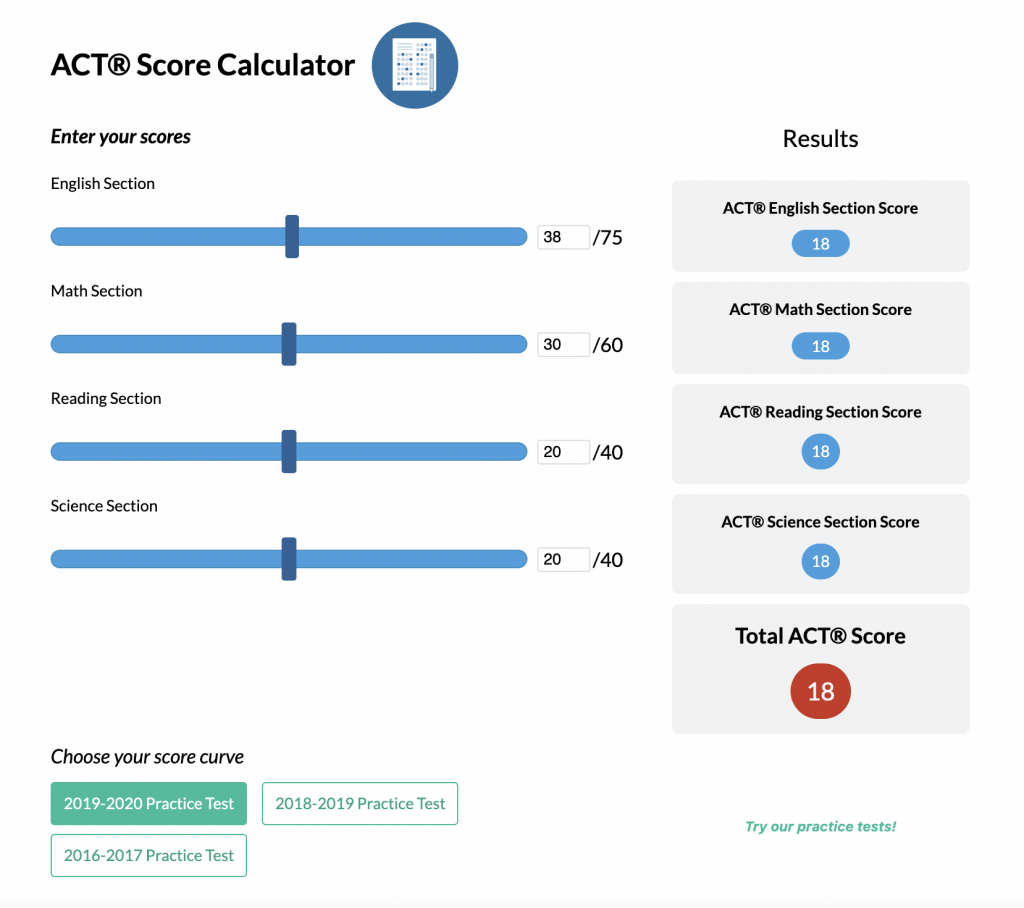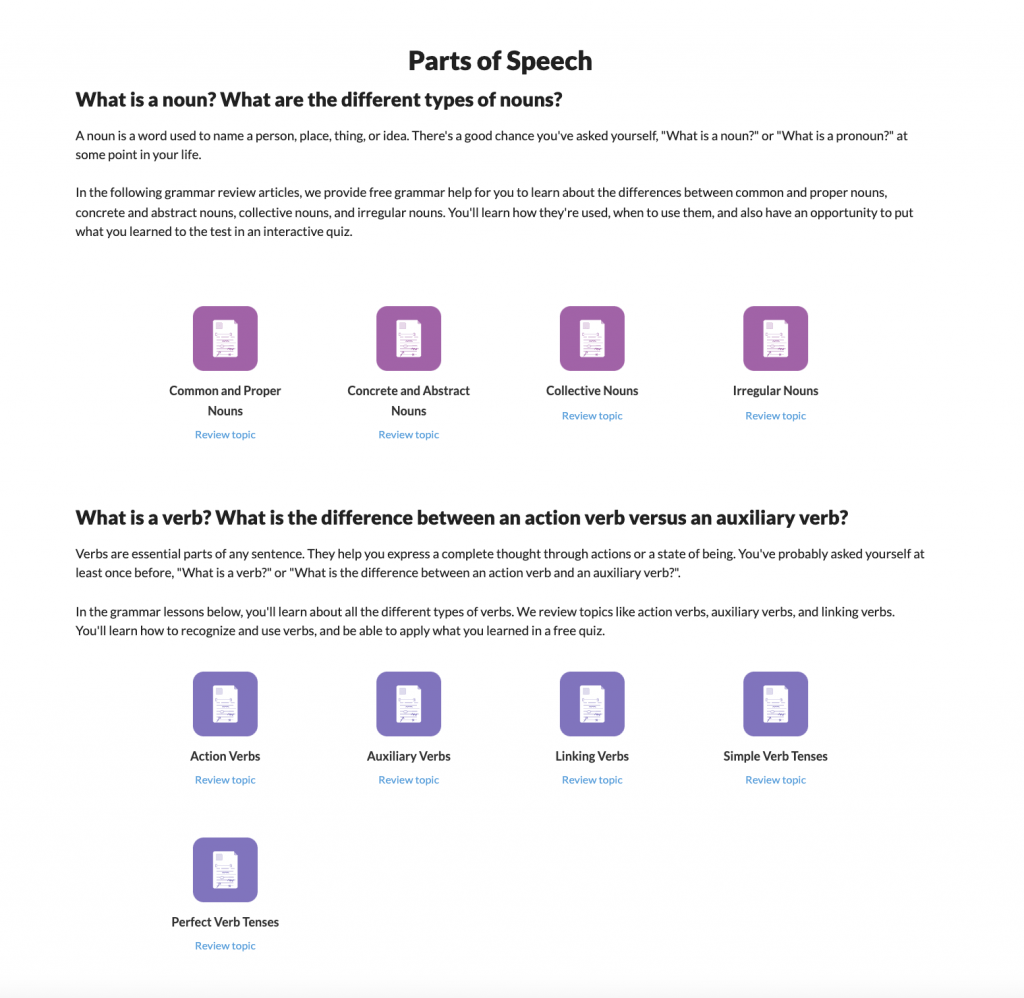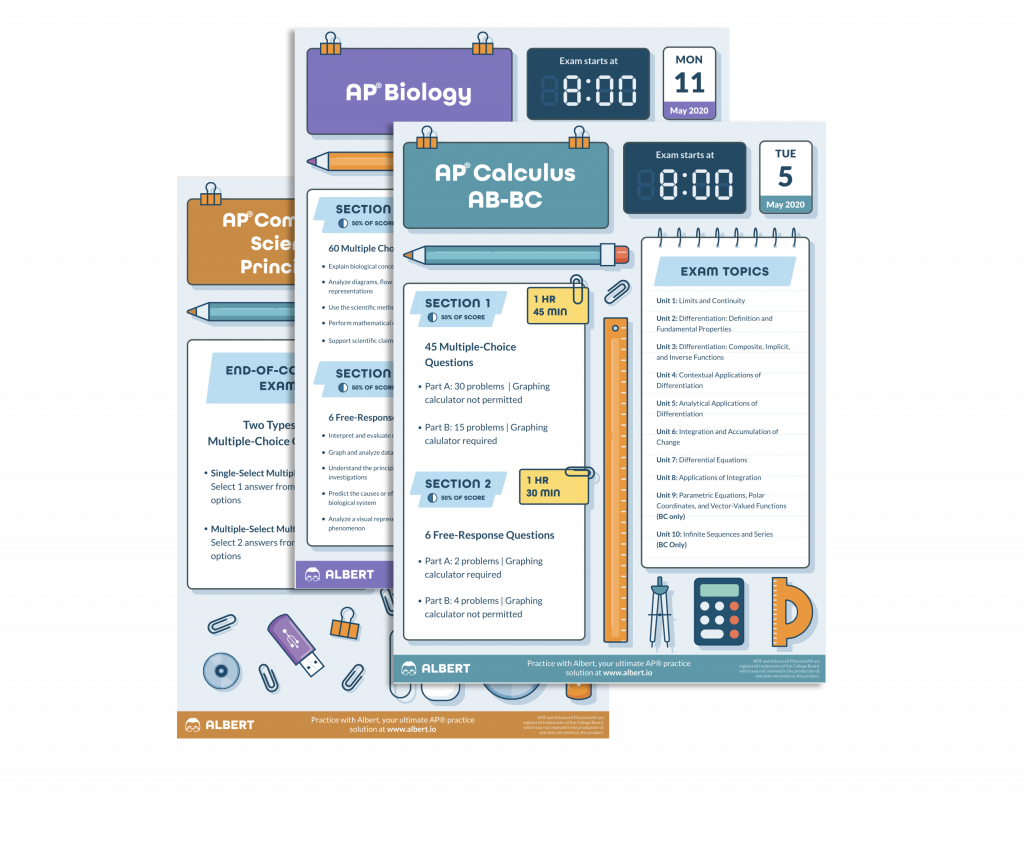Computer safety is more important than ever. Devices, websites, and networks continue to collect large amounts of data about our daily lives. Therefore, it is critical to understand what happens when personal details are shared online. In the digital age, privacy risks increase every time new technology emerges or new features are introduced. As a result, knowing how to protect personally identifiable information is vital for preventing identity theft, unauthorized access, and other threats. This study guide explores why privacy matters, how encryption secures communication, and which strategies help keep users safe online. By the end, it is easier to see why practicing good computer safety should be part of everyone’s routine.
What We Review
What is Personally Identifiable Information (PII)?
Personally identifiable information (PII) is any detail that can identify or describe a specific person. It includes Social Security numbers, phone numbers, medical records, financial data, biometric details, and more. Because PII can be linked to specific individuals, it must be handled with care. Programs, websites, and even social media profiles may ask for PII in different ways.
- Social Security Number
- Age
- Race
- Phone Number
- Medical Information
- Financial Information
Example: Identifying PII
- Look at the information provided, such as a birth date and full name.
- Decide if a stranger could use that detail to link to a specific individual.
- If yes, this detail is considered PII.
- On the other hand, anonymous data (e.g., “30% of people prefer pizza”) is not PII because it cannot be traced to one person.
The Risks of Collecting and Storing PII
PII can be collected by both commercial and governmental entities. However, once shared, removing it can be difficult. In addition, oversharing personal information online can have unintended consequences. For example, a simple social media post mentioning a pet’s name (often used as password hints) might lead to stolen accounts. As a result, people must be cautious when providing personal details.
Understanding Encryption
Encryption is the process of encoding information so that only authorized parties can read it. Consequently, encryption plays a key role in computer safety because it prevents unauthorized access to data. The two main types are symmetric and asymmetric encryption. Symmetric encryption uses the same key to lock and unlock a message, while asymmetric encryption uses a public key to encrypt and a private key to decrypt. Both methods help protect data from prying eyes, yet they differ in how the keys are shared.
Strong Passwords and Authentication
A strong password is like a sturdy lock on the front door. It must be simple enough to remember but difficult for others to guess. Therefore, avoid using names of pets, friends, or favorite sports teams. Multifactor authentication adds another layer by requiring something you know (like a password), something you have (like a phone), or something you are (like a fingerprint). Consequently, hackers must break through more than one barrier to gain access.
Example: Creating a Strong Password
- Choose a memorable phrase, such as “My friend Jen loves to dance.”
- Take the first letter of each word: “M f J l t d.”
- Add numbers and special symbols, like “MfJl2d!”
- Ensure it is at least 8–12 characters long.
As a result, the password stops others from easily guessing it while staying easy to recall.
The Dangers of Unauthorized Access
Unauthorized access occurs when someone gains entry into a computer system or account without permission. Phishing is a common trick that involves posing as a trusted source to obtain confidential information. Keylogging silently records every typed keystroke. Rogue access points create fake Wi-Fi hotspots to steal data from unsuspecting users. Malware, including viruses, can spread through unsolicited links and attachments. Consequently, staying aware of these dangers is crucial for computer safety.
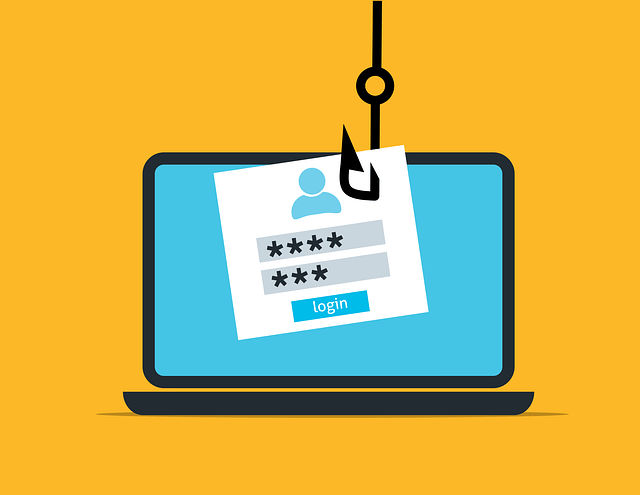
Example: Identifying Phishing Attempts
- Receive an email claiming to be from a bank.
- Notice spelling errors or suspicious sender addresses (e.g., “banknotice@xyz123.net”).
- Spot urgent language urging you to “act fast” or “verify immediately.”
- Avoid clicking on any links. Instead, go directly to the official website or call the bank.
In this way, learning to examine emails carefully can prevent data breaches and theft.
Preventing Unauthorized Access and Protecting Data
Many threats to computer safety are avoidable through regular updates, antivirus software, and permission reviews. Frequent software patches fix bugs and design flaws that hackers might exploit. Additionally, antivirus programs scan for viruses, malware, and other risks. Therefore, it is wise to read permission requests before installing apps to ensure personal data stays safe.
Example: Setting Up Antivirus Software
- Choose a reputable antivirus program from a trusted distributor.
- Download and run the installer.
- Follow on-screen prompts to configure real-time protection.
- Schedule regular scans or allow automatic scanning.
- Update virus definitions frequently to catch the latest threats.
As a result, antivirus software helps catch malicious files before they wreak havoc on a system.
Summary of Key Concepts
- Personally identifiable information includes any details that can be specifically traced to an individual.
- Oversharing PII online makes it difficult to remove and may lead to unintended consequences.
- Encryption uses mathematical methods to protect data from unauthorized users. Symmetric encryption relies on a single key, while asymmetric encryption uses a pair of keys.
- Strong passwords and multifactor authentication add layers of security that are hard to break.
- Unauthorized access can result from phishing, keylogging, rogue access points, or malware.
- Antivirus software, regular updates, and careful permission management all help protect computer systems.
Key Terms to Know
- Biometric Data – Physical identifiers like fingerprints or facial recognition patterns
- Computer Virus – A malicious program that can copy itself and run without authorization
- Encryption – The process of encoding data to prevent unauthorized access
- Malware – Software created to harm or gain control over a computing system
- Multifactor Authentication – A security measure requiring more than one form of verification
- Personally Identifiable Information (PII) – Information that uniquely identifies a specific individual
- Phishing – A technique that tricks users into revealing confidential details
- Rogue Access Point – An unauthorized wireless network, often used to intercept data
- Strong Password – A code that is hard to guess and easy for the user to remember
- Symmetric Encryption – A method using one key for both encryption and decryption
- Asymmetric Encryption (Public Key Encryption) – A method using a public key to encrypt and a private key to decrypt
Conclusion
Computing resources are powerful, but they can be misused if left unprotected. Consequently, safe computing practices should be a priority for every user, especially when dealing with sensitive information or financial data. Protecting personally identifiable information is a collective effort that involves creating strong passwords, watching out for phishing scams, and staying up to date on software patches. Therefore, remember that once data appears online, it can be hard to remove. By taking these steps seriously, everyone can enjoy technology more confidently.
By practicing computer safety regularly and understanding the potential risks, it becomes easier to keep personal information secure and maintain control over one’s digital life.
Sharpen Your Skills for AP® Computer Science Principles
Are you preparing for the AP® Computer Science Principles test? We’ve got you covered! Try our review articles designed to help you confidently tackle real-world AP® Computer Science Principles questions. You’ll find everything you need to succeed, from quick tips to detailed strategies. Start exploring now!
- AP® Computer Science Principles 5.3 Review
- AP® Computer Science Principles 5.4 Review
- AP® Computer Science Principles 5.5 Review
Need help preparing for your AP® Computer Science Principles exam?
Albert has hundreds of AP® Computer Science Principles practice questions and full-length practice tests to try out.