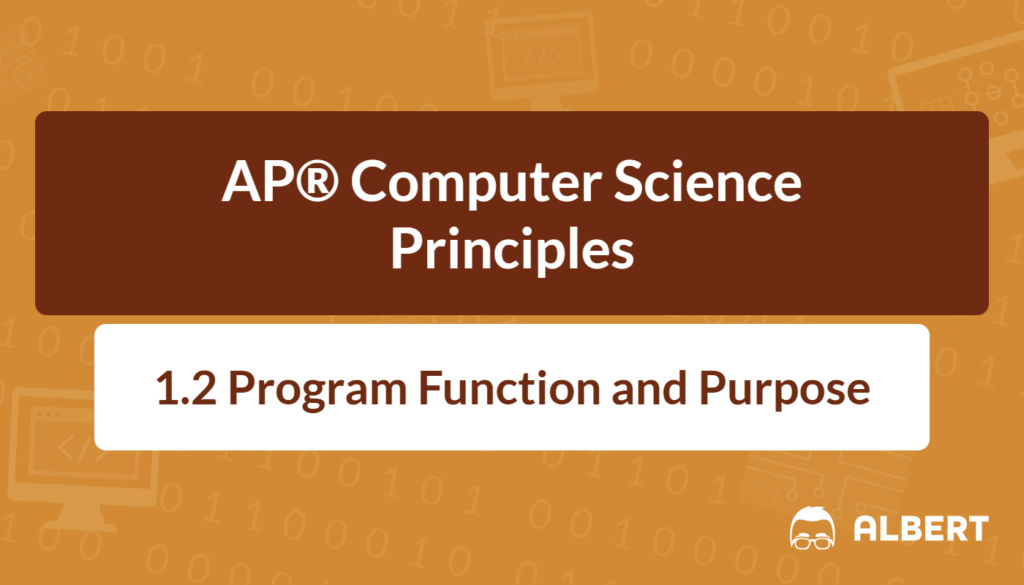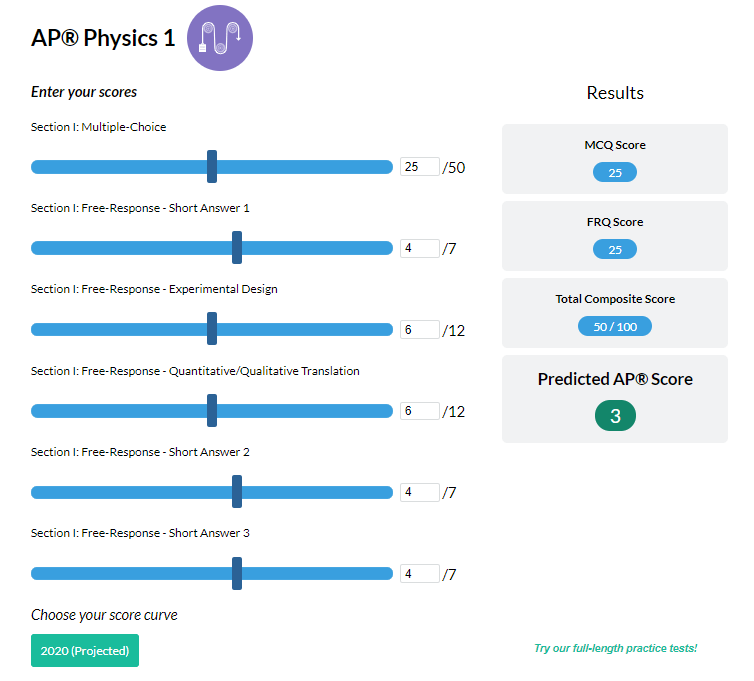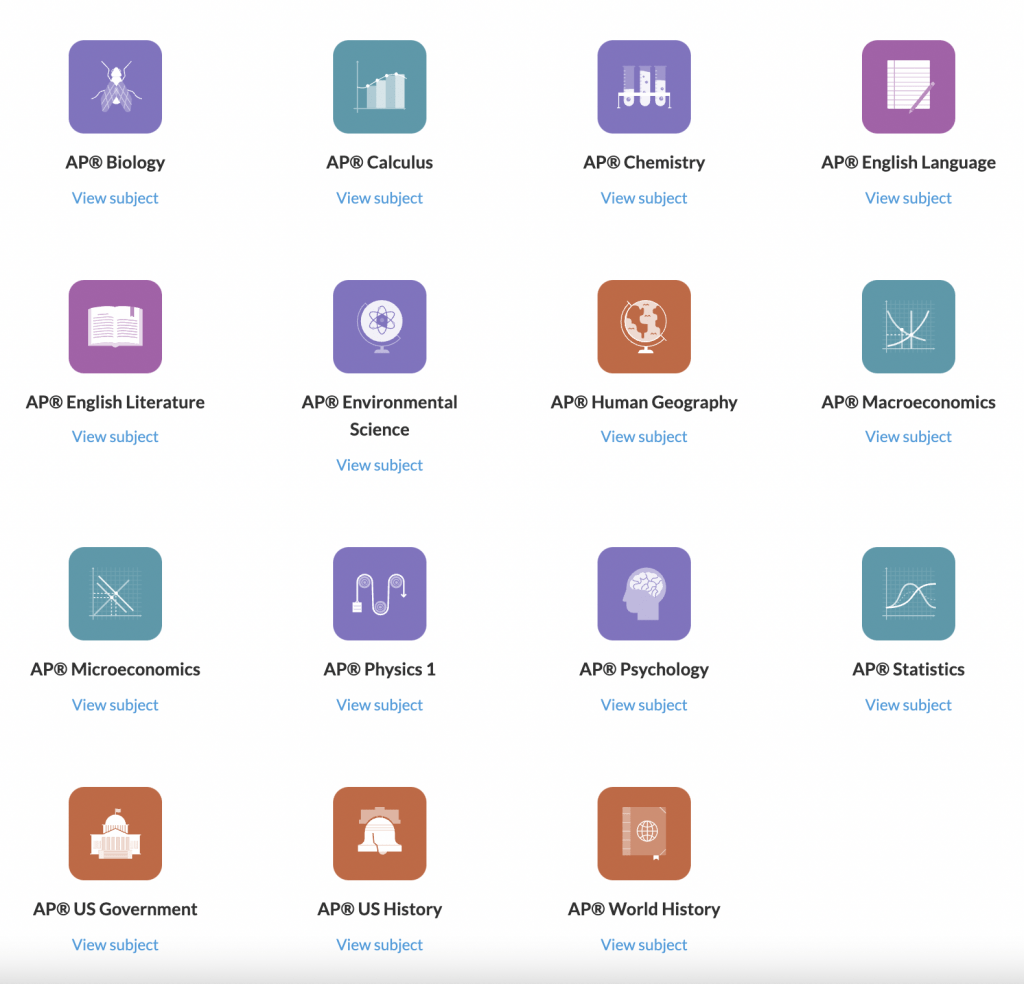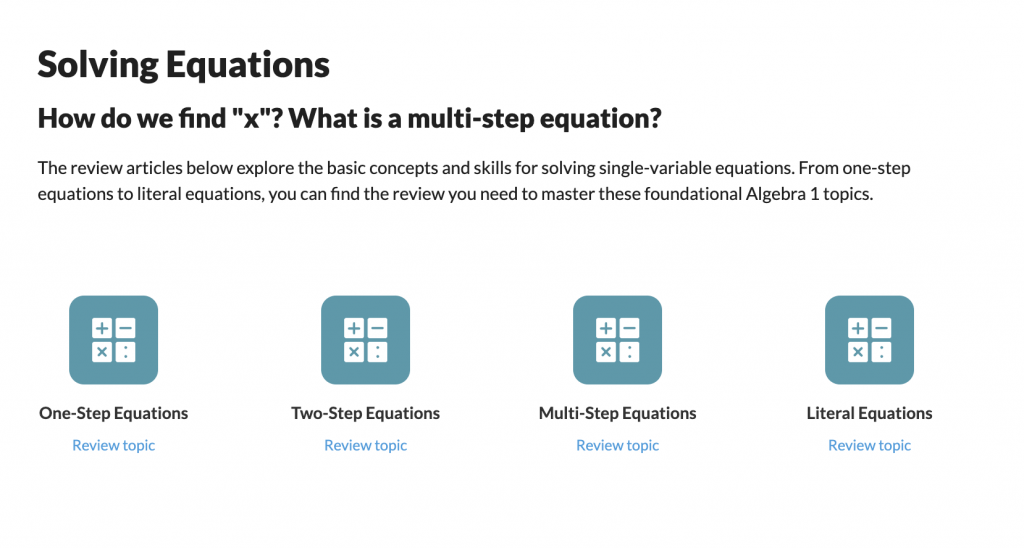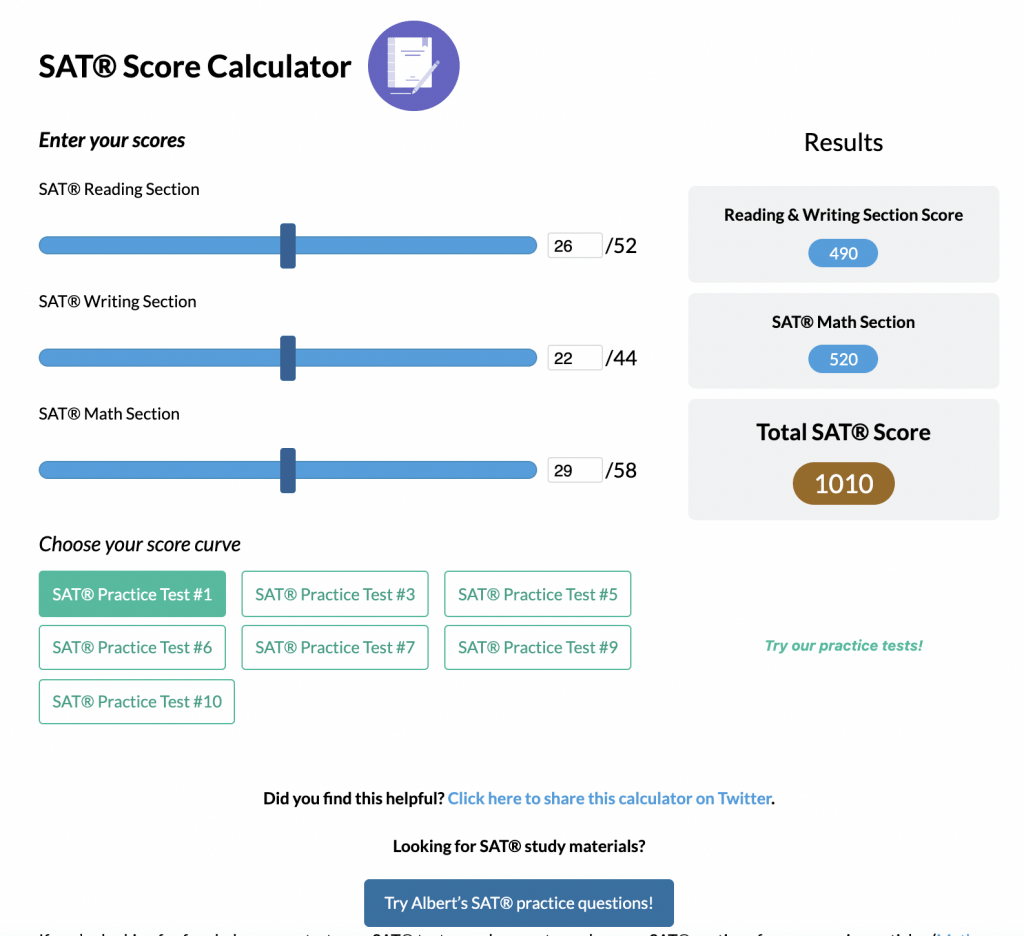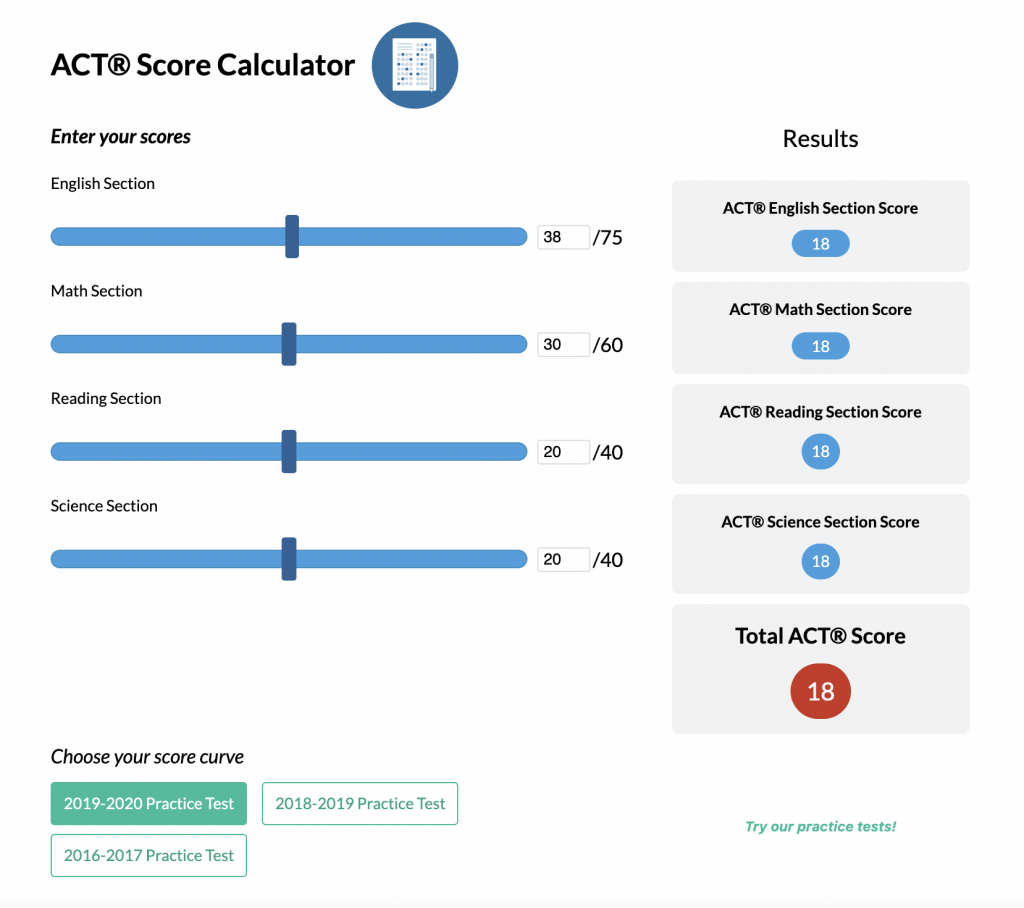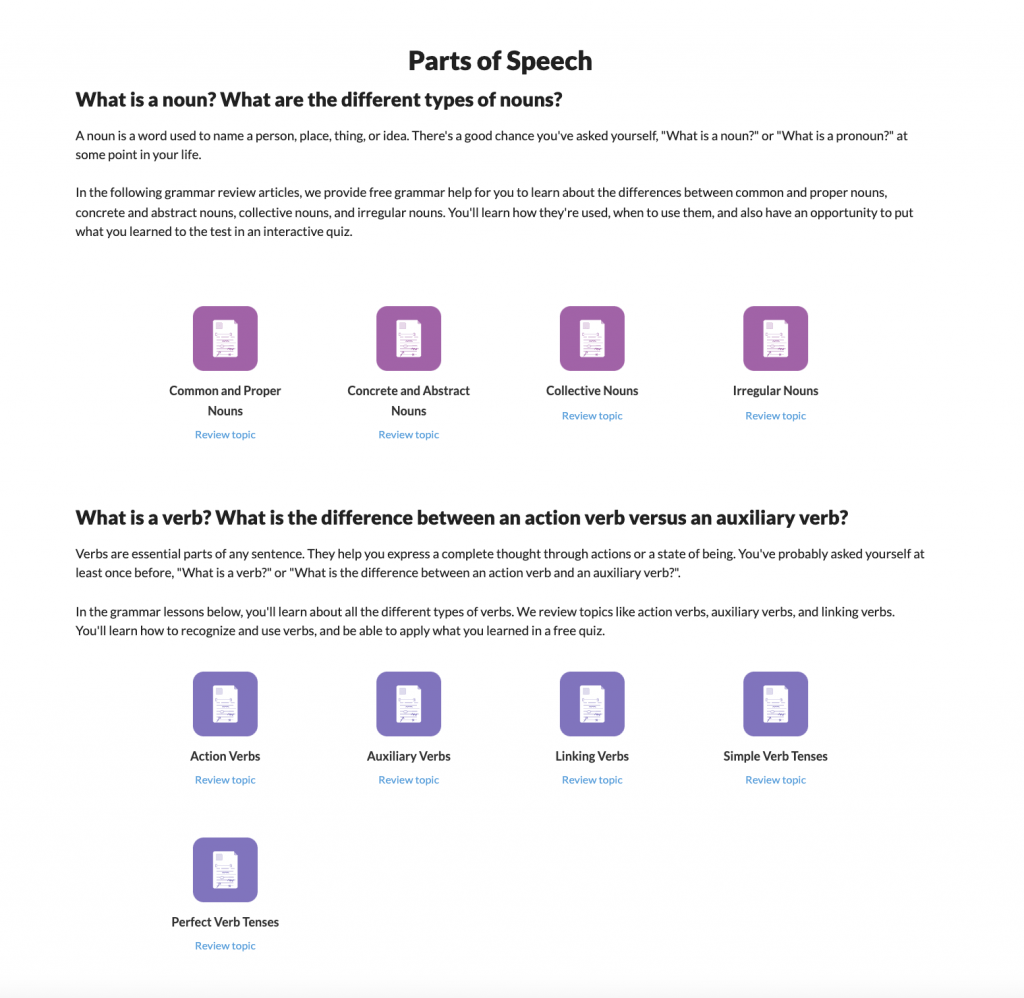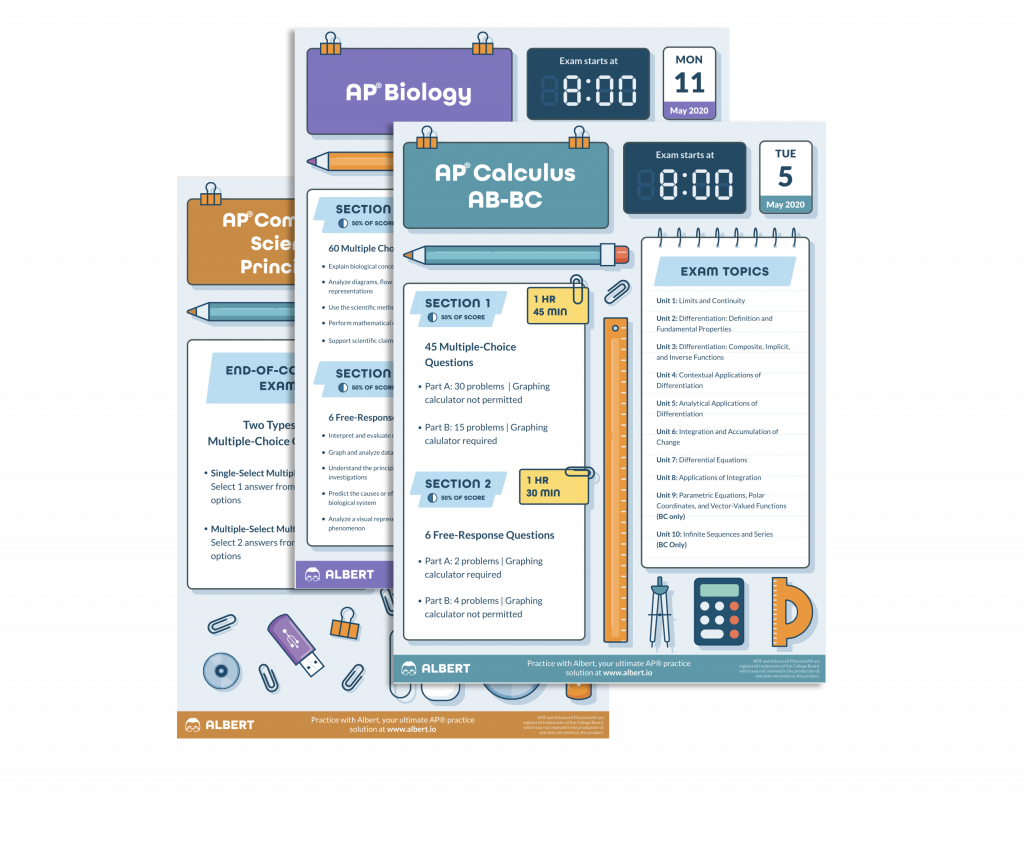Computing innovations have drastically changed everyday life. They make it possible to solve problems or explore personal interests more creatively. In AP® Computer Science, it is important to see how each innovation fulfills a specific purpose or solves unique challenges. Therefore, learning about program function and purpose helps students understand how developers design software solutions. By seeing how a computing innovation tackles real-world problems, students can better grasp its impact and the coding requirements necessary for success. This guide will explore how programs work, how inputs and outputs shape a program’s behavior, and why understanding these ideas is so valuable. Ultimately, this knowledge lays a strong foundation for creating impactful software.
What We Review
The Purpose of Computing Innovations
Computing innovations are tools, applications, or systems that use computer technology to address specific needs. The purpose of these innovations is to solve problems or foster creative expression. For example, health-tracking mobile apps help people monitor heart rate, daily steps, and sleep patterns. These apps collect user data and provide feedback, which can improve healthy habits. As a result, understanding the purpose of a computing innovation provides developers with a clear direction when they build or improve it. Furthermore, focusing on its goal ensures that new features align with user needs. Therefore, developers can create better solutions that genuinely help people or encourage creativity in fresh ways.
Understanding Programs and Their Components
Programs are at the heart of every computing innovation. They consist of instructions designed to perform specific tasks. However, it is vital to understand that these programs also have smaller parts, known as code segments, which work together to achieve the overall mission.
What Is a Program?
A program is a collection of program statements that performs a specific task when run by a computer. Often called software, a program can be as simple as a calculator app or as complex as a social media platform. Therefore, the way a program functions depends on its instructions and how they interact with one another. A strong understanding of what a program is makes it easier to design, debug, and optimize solutions. Moreover, this clarity helps developers meet coding requirements and ensure their software runs correctly for different users.
What Is a Code Segment?
A code segment is a smaller portion of a program that includes a set of statements. These statements accomplish a particular function within the larger application. For instance, one code segment might calculate the total of two numbers, while another might display the result. Because each segment focuses on a single task, these pieces can be combined to form a more complex system. This approach simplifies program design and makes testing easier. For example, consider a snippet that adds two integers:
a ← 5
b ← 3
sum ← a + b
DISPLAY(sum)In this segment, each statement works together, demonstrating how small parts form essential steps in a larger program.
How Programs Function
Programs operate by following a predetermined set of statements to process data and generate results. The overall behavior of a program is seen in how it reacts to user actions and how it produces outputs. This behavior can be described on a broad level—what the program does—or in detail by explaining both the actions and how the statements accomplish these tasks. Therefore, meeting the necessary coding requirements involves understanding these details. Moreover, a program needs to work under various conditions, like handling different data types or user behaviors.
For instance, suppose there is a small program that prompts a user for input and responds with a customized message. The program’s function revolves around reading the user’s text, processing it, and finally showing a result based on the input. As a result, each part—from reading the input to printing a response—reflects the program’s overall behavior.
Input in Programs
Program inputs are any data or signals sent to a computer for processing. These inputs can be tactile, audio, visual, or text-based. In many cases, events trigger inputs. An event is associated with an action, such as clicking a button, pressing a key, or starting a program. Therefore, these events dictate when pieces of code should run. Moreover, handling different inputs allows software to cater to diverse user needs.
A good example is a program that processes mouse clicks in a drawing application. When a user clicks on the canvas, an event is generated, sending input data like the cursor’s (x,y) position. The code then uses this information to draw a shape on the screen. Here is a simple pseudocode snippet:
PROCEDURE onMouseClick(x, y)
{
drawCircle(x, y, 10)
DISPLAY("Circle drawn")
}Each time an event occurs, the onMouseClick function runs and generates a response.
Output in Programs
Program outputs are the results produced after a program processes inputs or uses its internal state. Outputs can be visual elements on a screen, sound, printed text, or even physical motion in robotics. Therefore, the output often depends on both the input and any stored information within the program. By examining outputs, one can see if the program meets its goals, such as displaying a scoreboard or generating a success message.
To illustrate, imagine a program that takes a user’s name as input and then displays a greeting. The user types “Ada,” and the software responds with “Welcome, Ada!” The output in this scenario is the message displayed on the screen. Consequently, this outcome depends directly on the user’s input. By confirming the correctness of outputs, developers can ensure that their software behaves as intended.
The Importance of Handling Varied Inputs and Outputs
Programs must function properly for a wide range of inputs. Therefore, developers test different data types, unexpected user actions, and various scenarios. For instance, a login system should handle correct and incorrect passwords, different keyboard layouts, or even slow internet connections. By planning for variety, teams can ensure user satisfaction and better reliability.
Furthermore, exploring all possible output forms helps a program remain flexible. Some users require visual feedback, while others might rely on audio cues. In robotics, physical motion could be an essential output. As a result, understanding every possible input and output path leads to software that accommodates diverse needs and meets coding requirements more effectively.
Event-Driven Programming
In event-driven programming, the flow of the program is defined by events rather than just a strict sequence of statements. This style contrasts with a traditional approach where the code runs from top to bottom. Instead, developers write functions that respond to triggers, such as user actions or system messages. Consequently, this method places user interaction at the center of software design.
A simple event-driven game might have several event handlers. One segment listens for key presses, while another detects collisions between objects on the screen. For example:
PROCEDURE onKeyPress(key)
{
if key == "left"
movePlayerLeft();
else if key == "right"
movePlayerRight();
}When the user presses a key, the corresponding code executes. This approach allows an application to be responsive and interactive, which is crucial for modern software experiences.
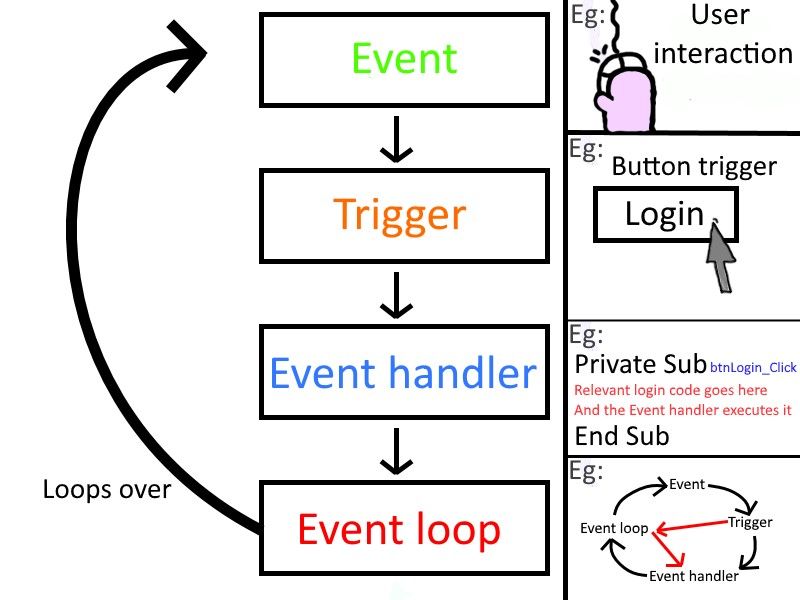
Quick Reference Vocabulary Chart
- Algorithm – A step-by-step procedure to solve a problem
- Behavior – How a program functions during execution, often seen when a user interacts with it
- Code Segment – A collection of program statements that is part of a program
- Coding Requirements – The needs or rules developers must follow when designing and implementing software
- Event – An action that triggers code execution (e.g., button clicks, key presses)
- Event-Driven Programming – A paradigm where the program flow is dictated by events
- Input – Data sent to a computer for processing by a program (e.g., keyboard, mouse, or sensor data)
- Output – Data produced by a program, such as text, sound, or images
- Program – A collection of program statements (software) that performs a specific task
- Program Statements – Instructions that a computing device follows to perform tasks
Conclusion
Understanding the purpose and function of programs is essential for success in AP® Computer Science. Therefore, students should pay close attention to how each part of a program responds to inputs and produces outputs. By grasping event-driven concepts, learners gain insights into creating software that adapts to different needs and scenarios. Moreover, appreciating the role of computing innovations can motivate future projects that solve real-world problems or offer unique forms of artistic expression. Ultimately, a solid understanding of program behavior, coding requirements, and the reasons behind innovations equips students to design dependable and creative technology solutions.
Sharpen Your Skills for AP® Computer Science Principles
Are you preparing for the AP® Computer Science Principles test? We’ve got you covered! Try our review articles designed to help you confidently tackle real-world AP® Computer Science Principles questions. You’ll find everything you need to succeed, from quick tips to detailed strategies. Start exploring now!
Need help preparing for your AP® Computer Science Principles exam?
Albert has hundreds of AP® Computer Science Principles practice questions and full-length practice tests to try out.