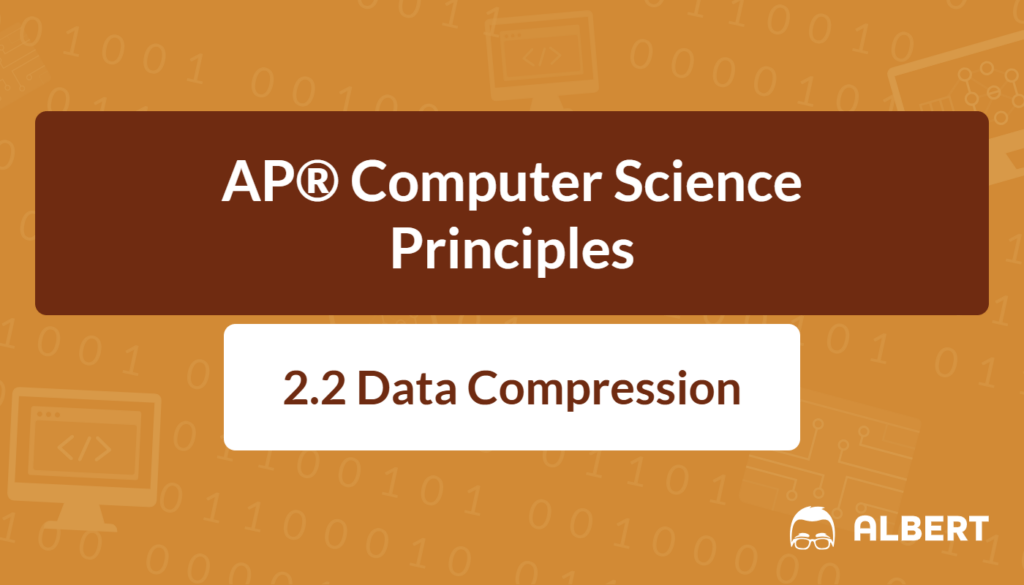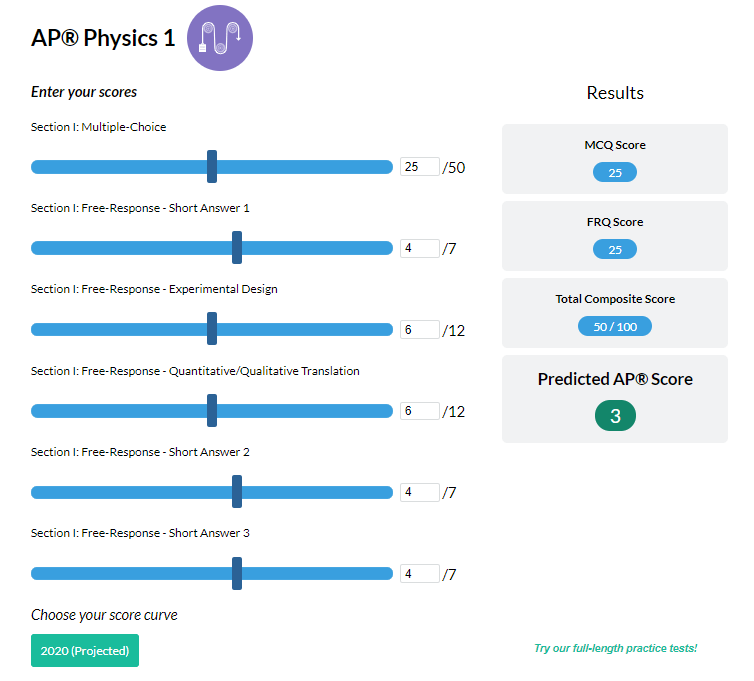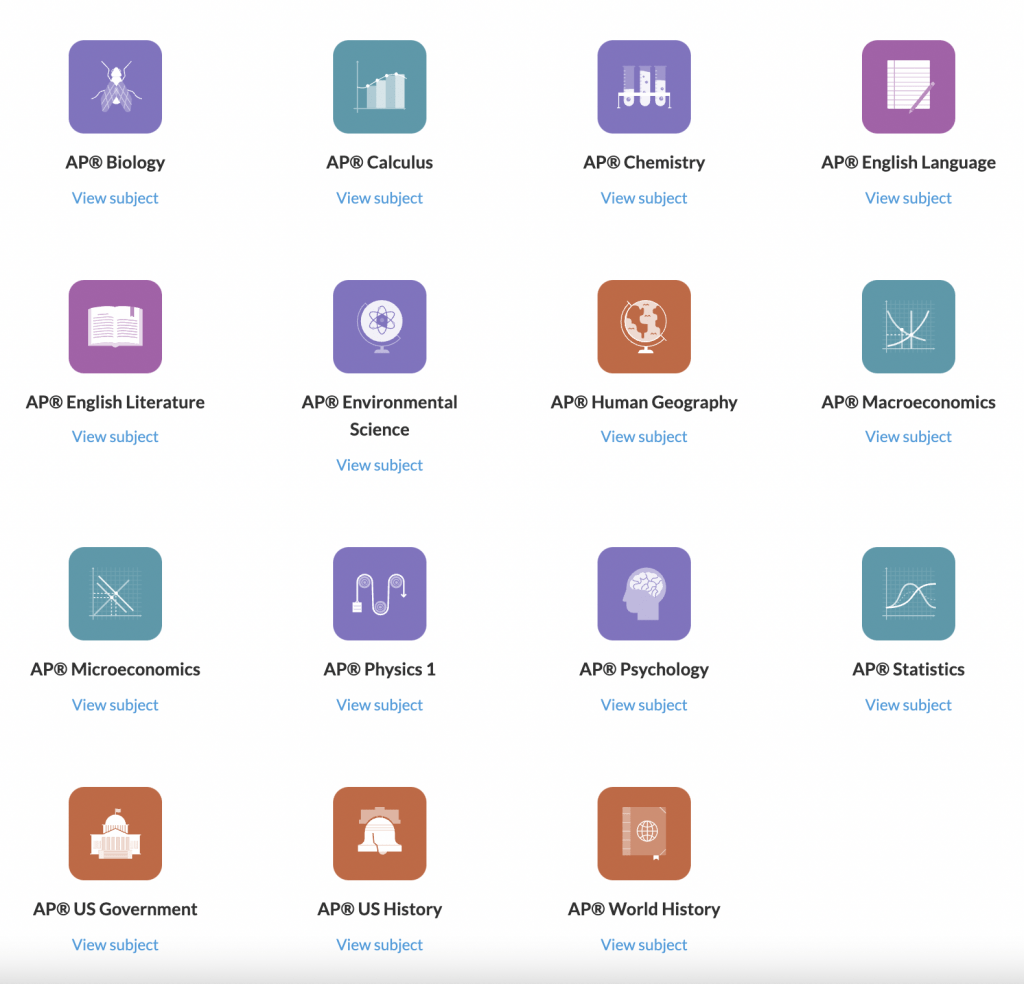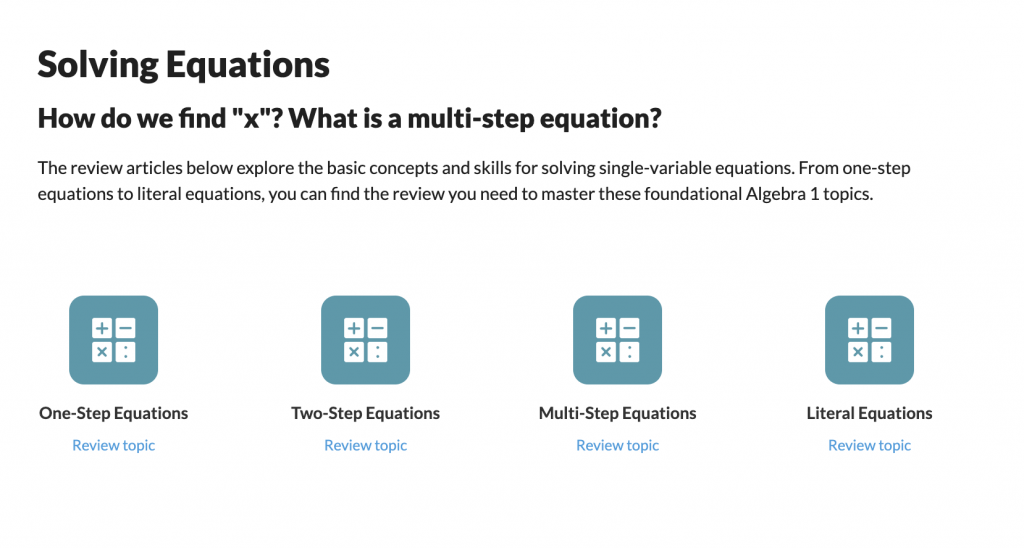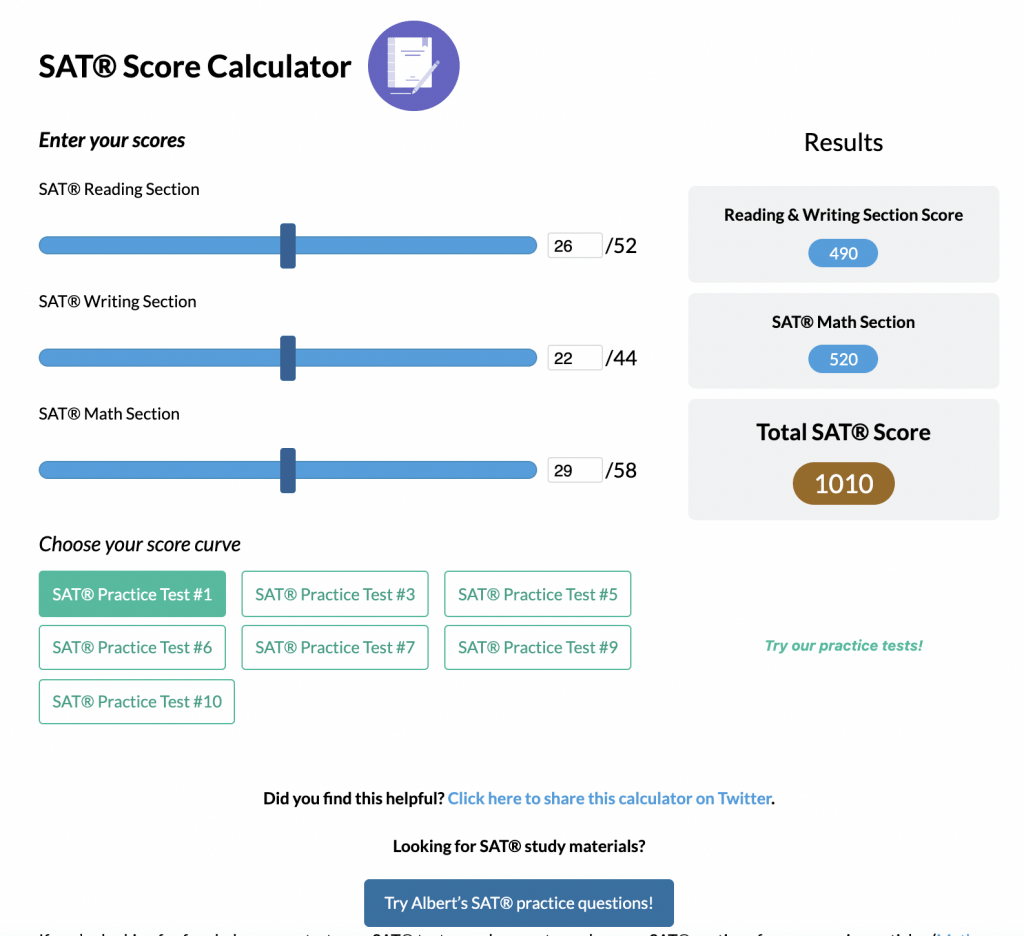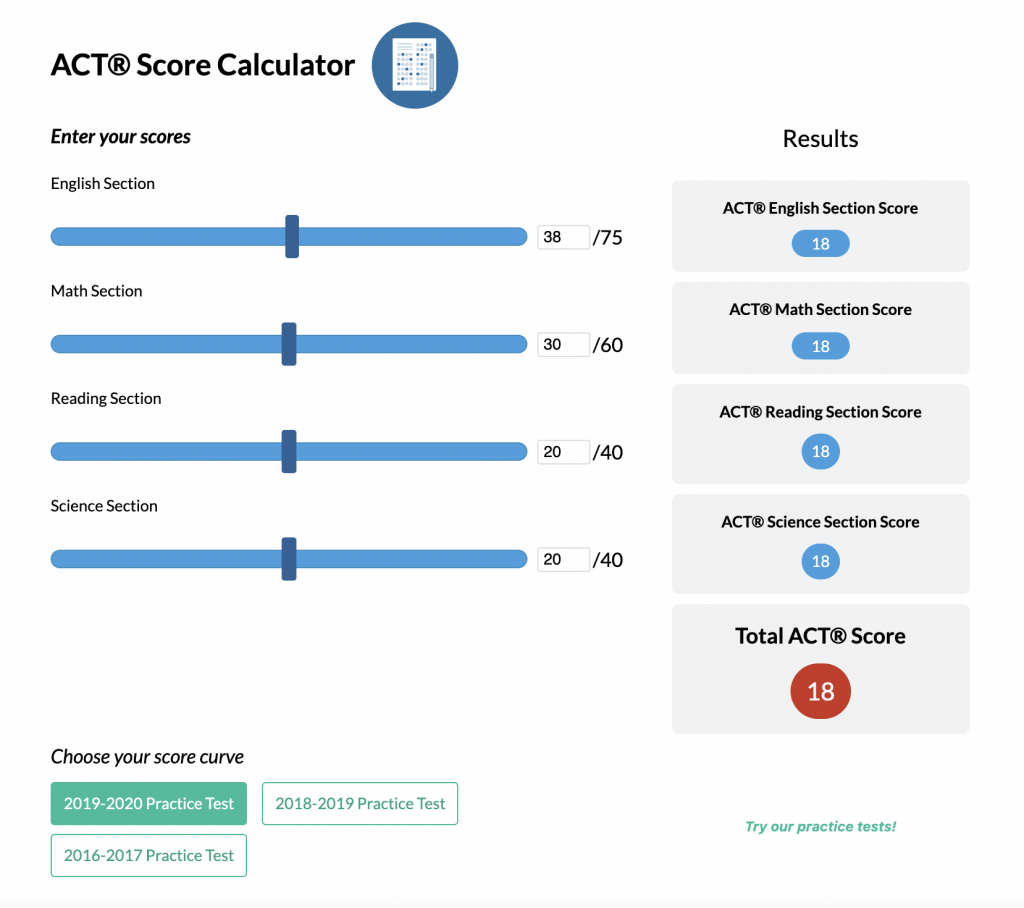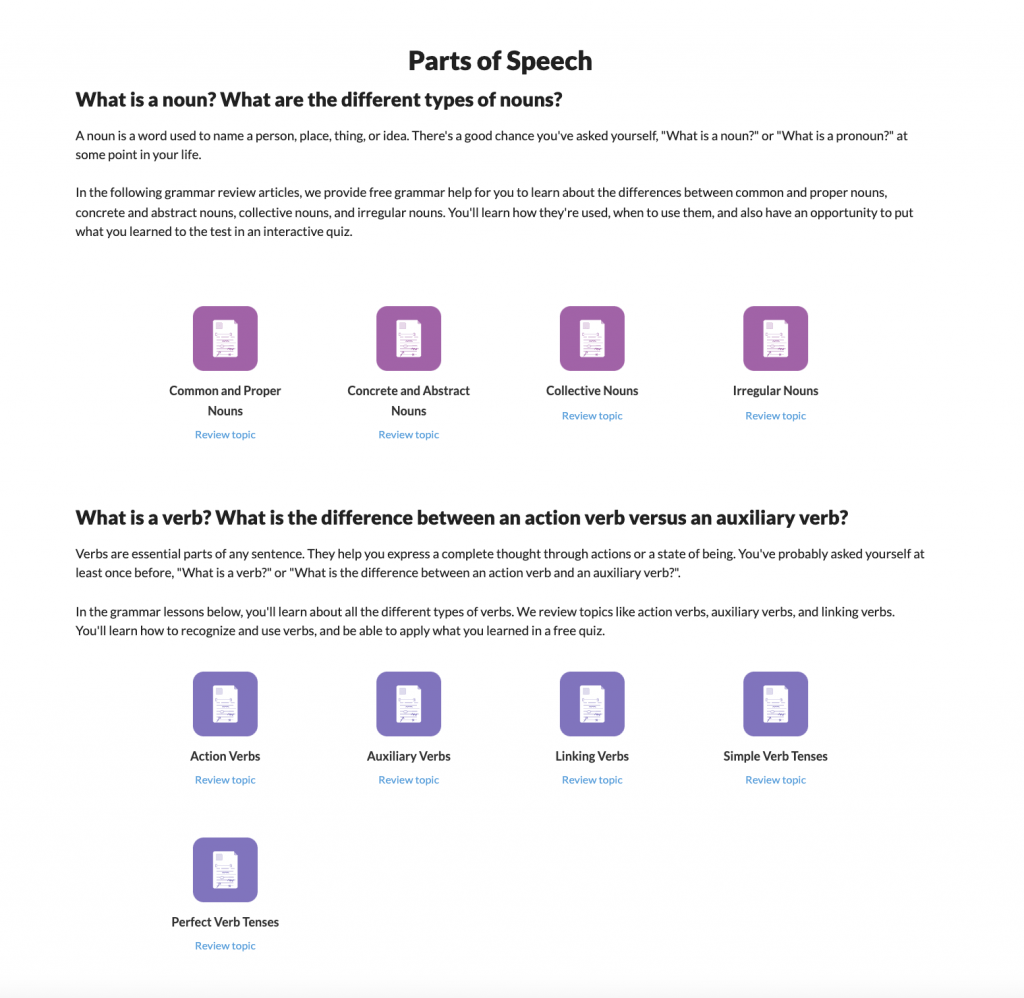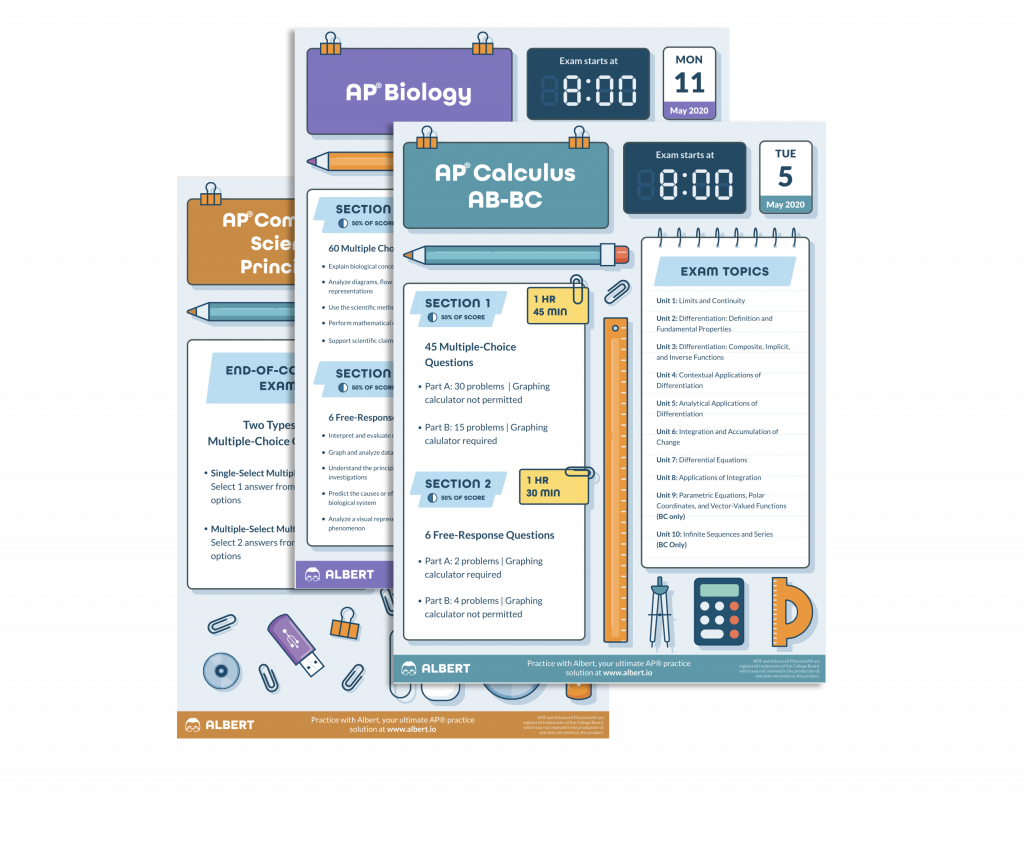Data compression reduces the size of files for storage or transmission without always sacrificing important information. In an era with massive amounts of data shared every moment, efficient compression helps speed up downloads, save storage space, and lower data transfer costs. Therefore, understanding this process can open doors to powerful techniques in computer science. This topic often appears in AP® Computer Science Principles because it highlights how creative approaches can shrink complex information. Moreover, exploring how files are compressed illustrates that there is a balance between saving space and preserving quality. As a result, students gain practical insights into how modern technology handles large files, songs, and images so smoothly.
What We Review
What is Data Compression?
Data compression is a way to represent information using fewer bits. It works by spotting patterns or redundancies and encoding them more efficiently. This process can dramatically reduce the size of a file while still capturing essential data. However, not all schemes allow perfect reconstruction.
Imagine packing clothes in a suitcase. Folding and rolling clothes carefully leaves more room, which is similar to reducing the size of information. Consequently, compression ensures more items (or information) fit into a smaller space. Yet, the method chosen can affect whether items come out exactly as before or slightly altered. Understanding these nuances is key to appreciating why compression matters in saving bandwidth and digital storage capacity.
Types of Data Compression
Data compression methods generally fall into two categories: lossless data compression and lossy data compression. Each serves a unique purpose and excels in different scenarios. Therefore, comparing the two reveals which approach might be best for an application.
Lossless Data Compression
Lossless data compression ensures that files return to their original form when decompressed. Because no information is permanently thrown away, it is valuable for text files, software packages, and any data where accuracy is paramount. For instance, ZIP archives bundle multiple files and shrink them without losing any details. Similarly, PNG images provide high-quality graphics without sacrificing original color data.
A step-by-step compression example involves the text “AAAAABBBB”. Lossless algorithms might spot the repeated letters and store this as “5A4B” instead of nine separate characters. As a result, the data’s size shrinks, and the exact content can be restored. This complete reconstruction makes lossless compression ideal when the integrity of information is vital, such as in medical imaging or financial records.
Lossy Data Compression
Lossy data compression, in contrast, discards some data to dramatically reduce file size. Commonly used for multimedia, it cleverly removes details humans are unlikely to notice, such as subtle background tones in images or inaudible sounds in music. For example, JPEG images compress photos by slightly reducing color details, while MP3 audio files trim sound frequencies beyond most listeners’ hearing range.
A step-by-step scenario might involve compressing a large photograph. Initially, the file has every tiny color nuance stored. Lossy compression analyzes this image, merges nearby tones, and eliminates less noticeable information. Consequently, the final file is much smaller, though the exact original image cannot be restored perfectly. This trade-off is often worthwhile, especially where saving bandwidth or memory is more critical than having a pixel-perfect copy.
Lossless vs. Lossy Data Compression
It helps to compare lossless vs lossy data compression to decide which suits a particular need:
- Lossless allows complete restoration of the original file.
- Lossy only reconstructs an approximation of the data.
- Lossy methods generally yield smaller file sizes than lossless methods.
- Lossless is preferred for texts or data requiring zero quality loss (e.g., banking records).
- Lossy is chosen for media where a slight decrease in quality is acceptable (e.g., streaming music).
Therefore, the decision hinges on the importance of accuracy. In situations where every detail matters, lossless compression is recommended. However, when streaming large videos, lossy compression often proves more efficient while still providing usable audio and visuals.
Data Compression Algorithms
Data compression relies on data compression algorithms to shrink information in a systematic way. An algorithm is simply a set of steps for achieving a desired result. Different compression algorithms have different strengths, such as speed, compression ratio, or compatibility with certain file types.
Some popular choices include:
- Huffman Coding: Assigns shorter codes to frequently appearing symbols.
- LZ77 and LZ78: Power many well-known tools like ZIP, identifying recurring patterns.
- Run-Length Encoding (RLE): Especially simple and effective for repeating elements.
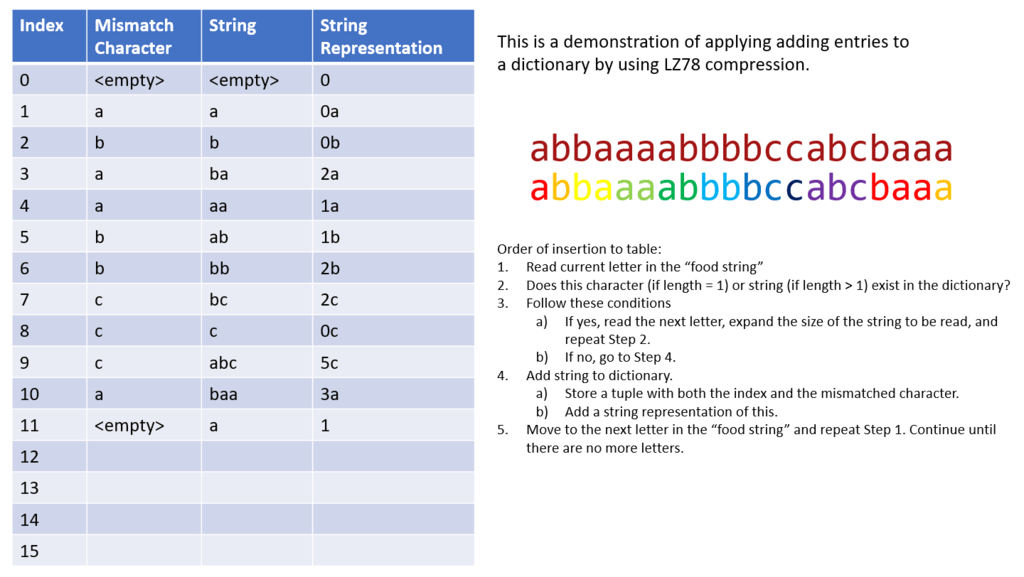
Choosing the best algorithm requires considering factors such as file content, the need to maintain exact quality, and processing limitations. As a result, compression is both an art and a science, balancing efficiency with preservation of crucial information.
Practical Applications of Data Compression
Data compression algorithms appear everywhere in daily life. Loading a website quickly on a phone, streaming high-definition videos on a laptop, and emailing large attachments all rely on compression. Therefore, the internet runs smoothly largely due to compression methods that cut down file size before transmission.
When storing documents or photos in the cloud, compression helps reduce the required space. As a result, users can store massive libraries of images without exceeding storage limits. Additionally, mobile networks benefit from compressed traffic, since fewer bits need to traverse cellular towers. Consequently, users save on data costs and experience fewer delays. Understanding these principles highlights why data compression is crucial in modern computing—oftentimes, the difference between quick, seamless access and frustrating delays.
Conclusion
Data compression enables large amounts of information to be stored or transmitted using fewer bits. Depending on the algorithm, it is possible to preserve every bit of the original content (lossless) or accept slight quality reductions for a more dramatic size decrease (lossy). Determining which approach to use depends on how sensitive the data is to loss. Therefore, choosing the correct compression tool can significantly influence storage, performance, and user experience. Moreover, compression’s impact becomes clearer when considering how much data is shared daily across the globe. Ultimately, mastering compression concepts equips students with essential knowledge for AP® Computer Science Principles and beyond.
Key Terms to Know
- Compression Algorithm – A procedure that identifies and shrinks redundant or less important data
- Data Compression – Reducing the number of bits used to store or transmit information
- Lossless Data Compression – Preserves the entire original data with no loss of information
- Lossy Data Compression – Discards some data but greatly reduces file size
Sharpen Your Skills for AP® Computer Science Principles
Are you preparing for the AP® Computer Science Principles test? We’ve got you covered! Try our review articles designed to help you confidently tackle real-world AP® Computer Science Principles questions. You’ll find everything you need to succeed, from quick tips to detailed strategies. Start exploring now!
Need help preparing for your AP® Computer Science Principles exam?
Albert has hundreds of AP® Computer Science Principles practice questions and full-length practice tests to try out.